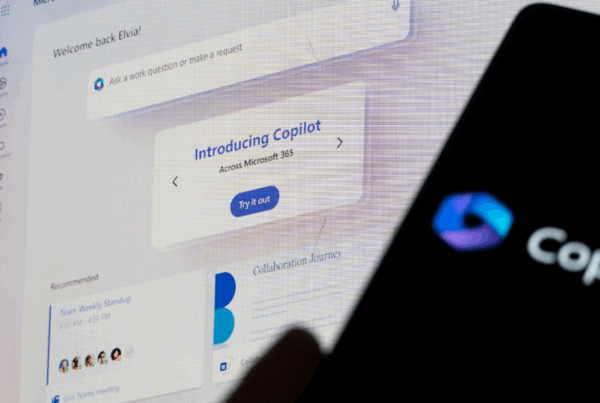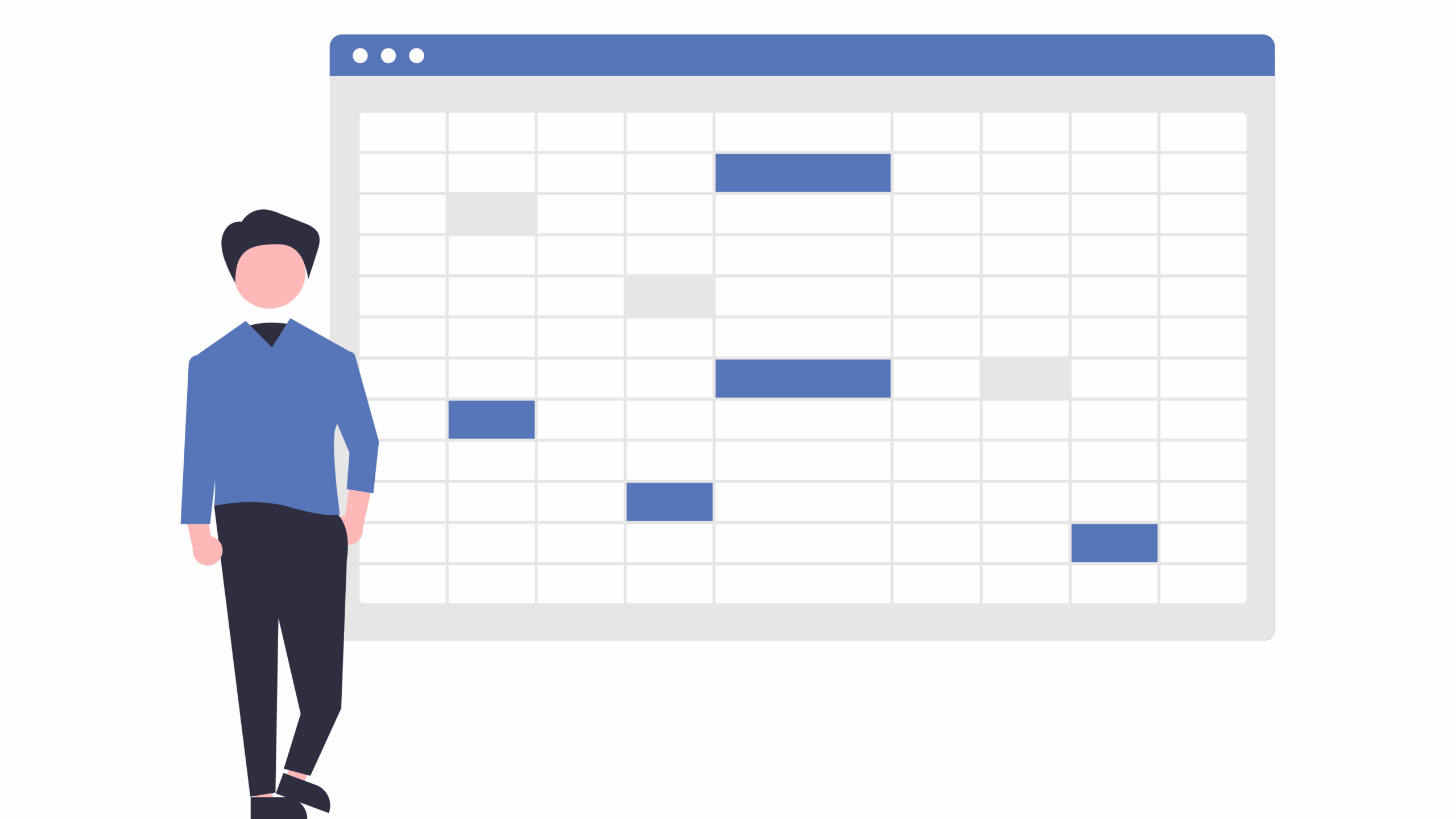
Whether you’re running a small business, managing your retirement budget, or just want to keep track of where your money’s going—Excel can be your best friend.
And no, you don’t need to be a spreadsheet expert. You just need a simple system—and we’ve got you covered.
What You’ll Use Excel For
- Keeping track of income (money coming in)
- Keeping track of expenses (money going out)
- Seeing how much you’ve spent vs. saved
Step 1: Open a Blank Workbook
- Open Excel
- Click on “Blank Workbook”
- Save it right away with a name like “Monthly Finances – April 2025”
Step 2: Create Your Columns
At the top of the sheet, type these into Row 1:
| A | B | C | D |
| Date | Description | Amount | Type (Income or Expense) |
Your spreadsheet will look like this:
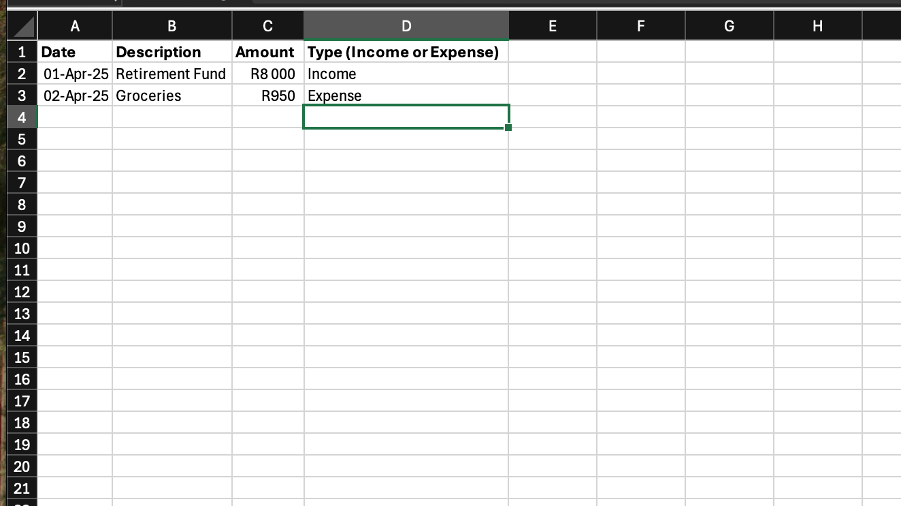
You can update this as often as you like—daily, weekly, or just when you remember.
Step 3: Add a Summary (Optional but Handy)
Skip the scary formulas and use this simple method:
1. Scroll to the bottom of your list
2. Under the “Amount” column, type:
=SUMIF(D:D, “Income”, C:C)
That gives you your total income.
3. Then, right below it, type:
=SUMIF(D:D, “Expense”, C:C)
That gives you your total expenses.
Even if you don’t use these formulas, you can always highlight your amounts and check the total in the bottom corner of Excel. Easy!
Pro Tips
- Use one sheet per month, or create separate tabs at the bottom for each month
- Colour code income and expenses (green for in, red for out—totally optional, just helpful!)
- Save your file to the cloud (like OneDrive or Google Drive) so you don’t lose it
Final Thoughts
You don’t need fancy software or complex tools to manage your money.
A simple Excel sheet, updated regularly, can give you peace of mind and keep your budget on track.
Need help setting up your first sheet? We’re just a message away—no judgement, no jargon.