
Still using Windows 10 and wondering what all the fuss is about with Windows 11?
You’re not alone. A lot of people—especially those who use their computers for basic tasks like email, documents, and browsing—aren’t sure if upgrading is worth the effort. So let’s break it down simply.
What Is Windows 11, Anyway?
Think of Windows 11 as a fresh coat of paint on a familiar wall. It still does everything Windows 10 does—just with a few updates to make it smoother, faster, and a little nicer to look at.
What’s New in Windows 11?
- A Cleaner Look:
The Start button and taskbar are now centered on your screen. It might feel odd at first, but it actually makes things easier to reach. - Snap Layouts for Multitasking:
You can neatly arrange your open windows side-by-side without dragging and resizing them manually. - Widgets and Quick Info:
One click shows you the weather, news, calendar, and more—customized to your interests. - Better for Video Calls and Chat:
If you use Zoom, Teams, or WhatsApp, Windows 11 has some built-in improvements to make video and audio clearer.
Why You Might Not Need to Upgrade (Yet)
- Windows 10 Still Works Just Fine
Microsoft will support Windows 10 with updates until October 14, 2025. So you’re safe to keep using it for now. - Your PC Might Not Be Compatible
Older computers may not meet the requirements for Windows 11. But don’t worry—if you can’t upgrade, your PC won’t explode. 😄
Should You Upgrade?
Ask yourself:
- Is your PC running slow or acting up?
- Do you want the latest features and a cleaner look?
- Are you planning to buy a new computer soon?
If you answered yes to any of those, Windows 11 might be a good move. If not, Windows 10 will serve you well for at least another year.
Final Thoughts
You don’t have to rush into anything.
Tech can be overwhelming, but we’re here to make it easier. If you ever need help deciding, upgrading, or just understanding what button to click—just give us a shout.

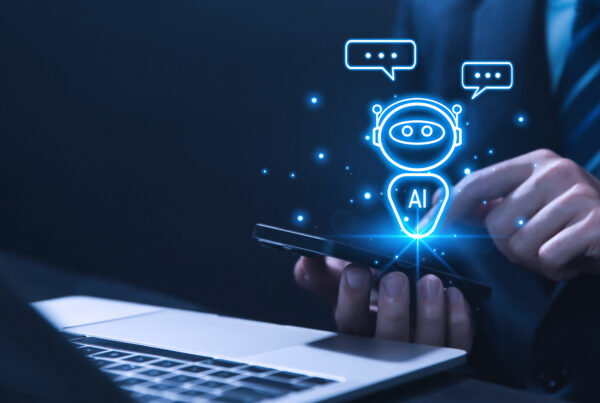


Hi there,
Thank you for your email and all its content most especially the information on the item Windows 10 v Windows 11. Keep up the good work.
Regards,
Lorna.
How much will it cost to upgrade to Windows 11?