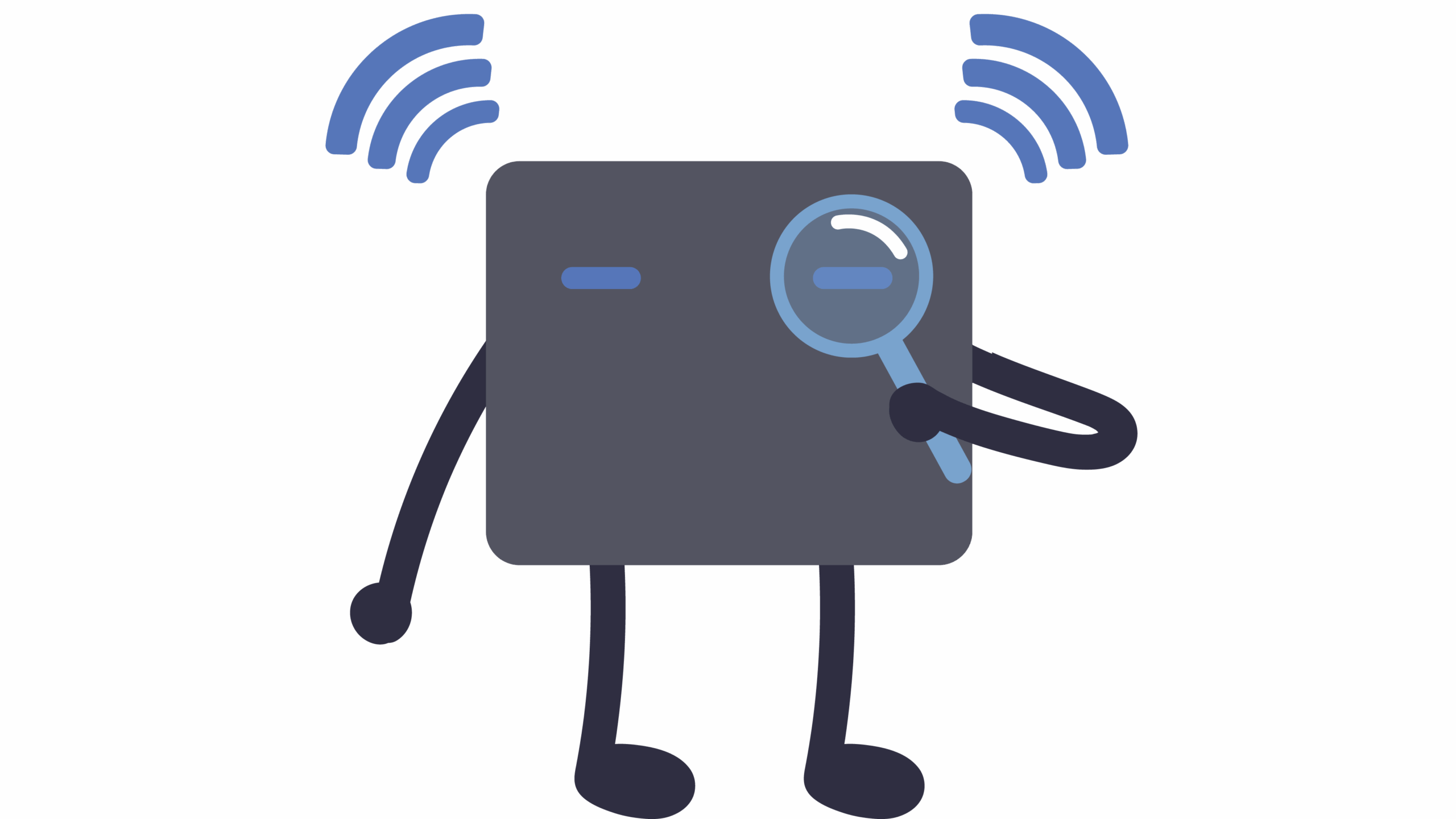
Between smart TVs, baby monitors, voice assistants, and WiFi-connected fridges (yes, really), our homes have quietly turned into small-scale tech ecosystems. But with all that convenience comes a real question:
How secure is your home WiFi—and what’s it quietly doing in the background?
Let’s break down what you need to know, and how to protect your home from unwanted digital snooping.
What Do We Mean by “Spying”?
We’re not talking about conspiracy theories—we’re talking about:
- Apps collecting your data without clear permission
- Unsecured smart devices being exploited by hackers
- Network traffic being monitored or hijacked
- Old routers with outdated firmware and poor protection
And in most cases, it’s not personal—it’s just profitable. Advertisers and data brokers thrive on tracking behaviour, and insecure networks make that easier than it should be.
How to Tell if Your Home Network Is at Risk
Here are a few red flags:
- You’ve never changed your router’s default password
- You don’t know what devices are connected to your WiFi
- Your router firmware hasn’t been updated in years
- You don’t have a guest network for visitors
- You’re experiencing strange pop-ups or performance dips
Even one of these can leave your digital doors wide open.
6 Easy Fixes to Secure Your Home Network
- Rename and Secure Your WiFi
Use a custom network name (not the default with your ISP’s brand) and choose a strong, unique password. - Change the Router’s Admin Login
This is the number one thing most people forget. “admin / admin” is hacker heaven. - Set Up a Guest Network
Let guests and smart devices (like TVs or assistants) live on a separate network, away from your main devices. - Update Your Router Firmware
Check your router settings for updates. Some modern routers can even auto-update. - Turn Off Remote Management
Most people never use it—and if you’re not, switch it off. It’s just another entry point. - Use a Network Scanner App
Tools like Fing or GlassWire can help you see what devices are connected—and alert you to anything suspicious.
Bonus Tip: Look into Router-Level Firewalls or Parental Control Tools
Many new routers offer built-in security features like:
- Malware blocking
- Device usage tracking
- Ad-blocking at the network level
Some even integrate with apps for easier management from your phone.
Why This Matters More Than Ever in 2026
We’re not just checking emails and streaming Netflix anymore.
We’re doing online banking, running home businesses, hosting work calls, and managing kids’ school devices—all from the same home WiFi. A compromised network doesn’t just mean slow speeds—it means real risk.
Your WiFi probably isn’t actively spying on you—but the devices connected to it, or outsiders exploiting it, might be.
Luckily, locking it down doesn’t take a tech degree. A few simple changes can go a long way toward securing your digital life at home.
Want help reviewing or upgrading your home setup?
Dial a Nerd can help.
Call us at 0861 463 737 or get support online.



