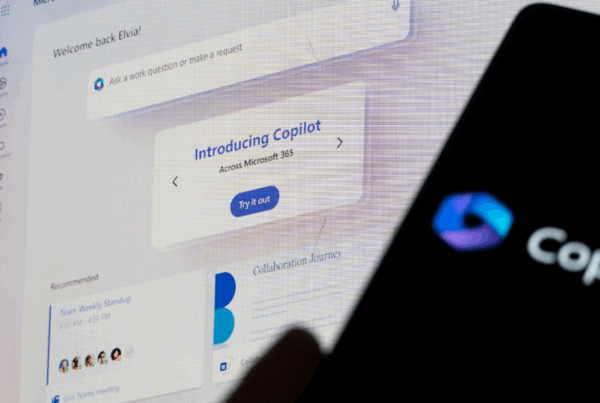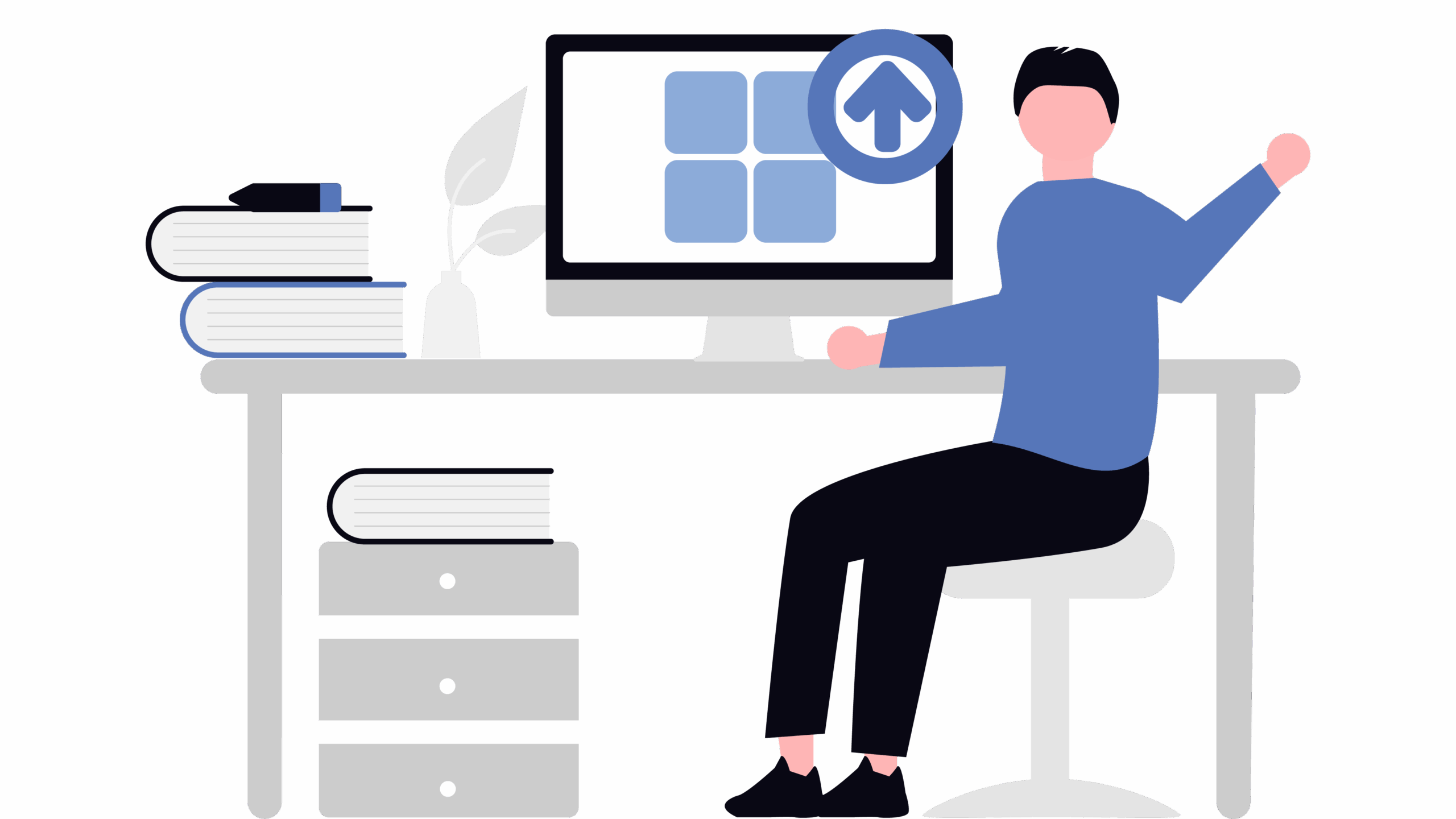
So, you’ve heard about Windows 11 and you’re thinking: “Okay, maybe it’s time to upgrade. But how do I actually do it?”
The good news? You don’t need to be a tech wizard. Here’s your calm, clear guide to upgrading—without calling your nephew or pulling your hair out.
First: Can Your PC Handle Windows 11?
Before diving in, let’s make sure your computer is up for the job. Here’s how:
- Download the app here: https://aka.ms/GetPCHealthCheckApp
- Click your Start button
- Type “PC Health Check”
- Run the check and it’ll tell you straight up: Compatible or Not compatible
If your PC isn’t compatible, don’t stress. Windows 10 will still be supported until October 2025.
Ready? Let’s Upgrade!
If your PC passed the test, here’s what to do next:
Option 1: Use Windows Update (The Easiest Way)
- Click Start > Settings > Update & Security
- Select Windows Update
- If your upgrade is ready, you’ll see a message about Windows 11
- Click Download and install
- Follow the prompts—and grab a cup of tea while it does its thing
Your PC will restart a few times, but when it’s done, you’ll be greeted by a sleek new look!
Option 2: Use Microsoft’s Installation Assistant
If the update didn’t show up yet:
- Visit Microsoft’s official Windows 11 download page
- Download the Installation Assistant
- Run it and follow the steps
Still safe, still simple—just takes a little longer.
Bonus Tip: Back Up Before You Begin!
While upgrades are usually smooth, it’s always smart to:
- Save your important files to an external drive or cloud (like OneDrive or Google Drive)
- Make sure your laptop is plugged in if you’re not on a desktop
Better safe than sorry!
You don’t need to be a tech pro to upgrade to Windows 11.
Take your time, follow the steps, and if anything feels confusing, we’re always here to help—without any tech snobbery.
Want us to walk you through it in person (or over the phone)? Just get in touch!