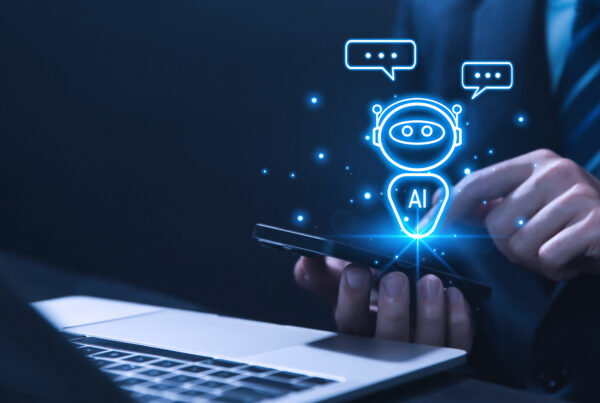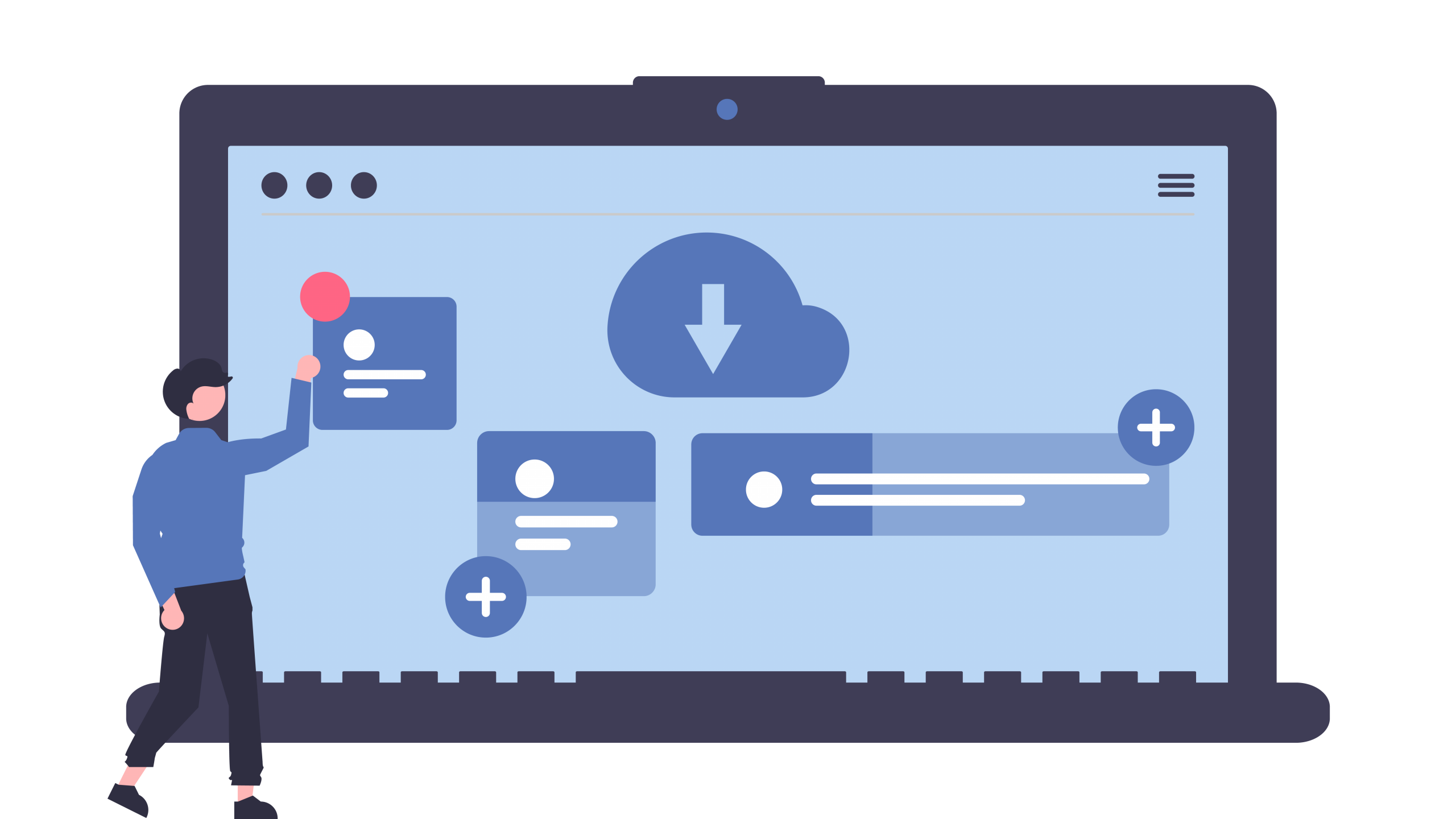
We all know the struggle of digital clutter—it can pile up quickly and make finding what you need a headache. Whether you’re juggling work projects, personal documents, or a mix of both on OneDrive, keeping things organized is key to staying sane. Here are seven handy tips to help you streamline and declutter your OneDrive for smoother navigation and better productivity.
-
Delete Unused Data First
Begin your organization journey by decluttering. Identify and delete files or folders that you no longer need. OneDrive conveniently moves deleted items to the Recycle Bin, giving you a safety net before permanent deletion.
-
Find and Delete Duplicates
Duplicate files can sneakily eat up your storage space. Use OneDrive’s search function to locate and remove duplicate files, ensuring you’re only keeping what’s necessary.
-
Avoid Storing Multiple Versions
Thanks to OneDrive’s versioning feature, you don’t need multiple copies of the same file. Embrace version history to track changes without cluttering your storage with redundant files.
-
Maintain a Clean Folder Structure
Organize your OneDrive with a clear hierarchy. Create folders for different projects or categories, making it easy to navigate and locate files when needed.
-
Establish Clear Naming Conventions
Consistency in file names is key to efficient file management. Adopt a naming convention that reflects the content and purpose of each file, facilitating quick searches and organization.
-
Use Tags for Easy Filtering
Harness the power of tags to categorize files based on keywords or themes. This approach eliminates the need for excessive folder creation, allowing for flexible and efficient file organization.
-
Regularly Archive Old Data
Keep your active workspace tidy by archiving files that are no longer in frequent use. This practice not only frees up space but also ensures that your OneDrive remains a streamlined hub for current projects.
By implementing these tips, you can maximize OneDrive’s capabilities and transform it into a well-oiled organizational tool. Remember, a clutter-free digital workspace fosters productivity and reduces stress. Happy organizing!
Need help getting OneDrive under control?
Our team can set up, organize, and manage your OneDrive so you can focus on your business.