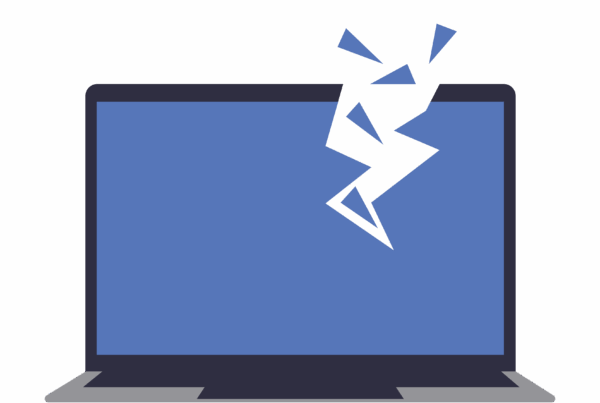While this is all well and good, the place that probably requires our most dedicated spring cleaning strategy is the office – and not because it’s almost buried in paperwork. Old files, irrelevant backups, out-of-date permissions and apps and excess data bog down many IT networks. These could represent security risks at worst, and at best are slowing your IT down and hampering your efficiency. Time for a reboot!
1 – Assess Your Connectivity Solution
You may have had enough bandwidth to meet your requirements one year ago, but business needs change quickly – particularly as our use of Cloud services increases. Fibre is very widely available and has dropped in pricing enormously. Certain highly useful (or even critical) applications like Cloud backup or VoIP require fast connections. If you’re still on ADSL it’s definitely time to switch.
2 – Remove old accounts and permissions
This is a common problem when IT isn’t managed regularly. Employees come and go but their accounts remain. It’s possible you have ex-employees still accessing their mail or even worse, your network. Even if they aren’t they might have had simple passwords and someone else can. Do an assessment of user accounts and clean them up. Sometimes temporary accounts are created for office automation devices like printer/scanners and these are very common entry points for hackers.
3 – Rethink Your Security
With ransomware and other cyber threats now a daily reality, it’s time to take security very seriously. For a start, make sure that you have strong passwords, with different passwords across platforms. Also, use multi-factor authentication for key applications such as your banking. Always be aware of suspicious emails/communications and never open links within unwanted emails. Firewalls and top-quality anti-virus programs used to be nice-to-have and they’re now have-to-have. Don’t cut corners here – make sure you have industry leading hardware and software and make sure it stays up to date.
4 – Implement Critical Updates and Patches
Again, given the high risk of cyber-attacks and malware today, updates and patches are equally important to your overall security plan. More than one-half of all breaches occur because the organisation/user failed to patch a known security vulnerability.
5 – Be Ruthless with Network Traffic
One good way to ensure that your network is not cluttered with junk traffic, which will slow it down, is to filter with firewalls or specialized software. Certain firewalls do this automatically and others need to be configured.
6 – Check your backups
It goes without saying that you have backups in place but have you checked them lately? Are they backing up the correct data? Have you performed a restore? Do you have backups of your backups?
The price of good backup software and Cloud backups has dropped substantially and if you’re still not doing it properly this should arguably be the first Spring clean task you undertake.
Welcome to a new dawn of more efficient computing (and working!).
Dial a Nerd and Turrito Networks
Started in 1998 as a consumer IT support company, Dial a Nerd formed a Business-focused division in 2002. Supporting SME’s is now its primary focus. In 2015 it merged with Turrito Networks who provided niche Internet Services outside of the local network. These two companies have created an end-to-end IT and Communication solution for SME’s. From supplying a laptop right through to designing and delivering a fibre connected geo-redundant hybrid-cloud solution. This type of end-to-end service was typically only possible for Enterprise customers but now SME’s, mid-market organizations, homes and schools can benefit too – for a fraction of the cost.
This article originally appeared on The Gremlin