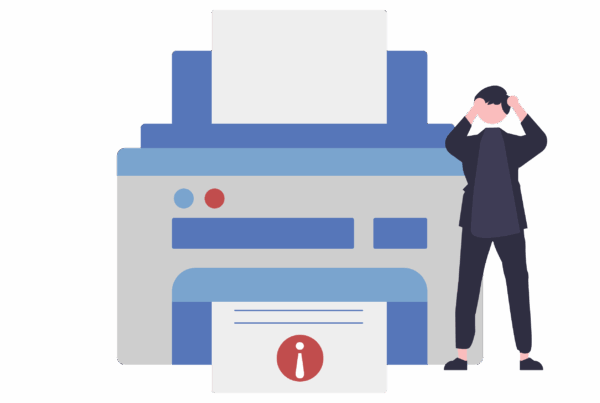In the era of digital connectivity, a slow internet connection can be a significant source of annoyance. The stability, reliability, and speed of our internet connection have become vital to work, education, and everyday life. As technology and connectivity continue to weave into every corner of our lives, the necessity for a robust internet connection has never been more pressing.
In this guide, we dissect the differences between internet and Wi-Fi connectivity, illuminating how the latter influences the overall quality of your online interactions.
Deciphering Internet Connectivity When you enlist for monthly internet services, your Internet Service Provider (ISP) provides you with the essential physical components to tether your devices to the internet. This includes a fiber optic cable that binds your home to the ISP’s network, often culminating at an Optical Network Terminal (ONT). The ONT, sometimes serving as a router, extends your Wi-Fi and ethernet connections. Once the router is established, you can connect devices via either a physical ethernet/LAN cable or the increasingly prevalent Wi-Fi option.
Unveiling Wi-Fi Wi-Fi, an acronym for wireless internet access, forms a localized network of devices communicating without physical connections. Wi-Fi-enabled routers broadcast your fiber internet wirelessly within your home, providing the convenience of connecting devices without cables. The quality of your Wi-Fi connection significantly shapes your overall internet experience.
Here are seven practical tips to enhance your Wi-Fi performance:
1. Assess Device Age: Outdated hardware, including computers and mobile devices, can restrict connectivity. Regular updates to your router’s firmware may be necessary for optimal performance.
2. Router Restart: Reboot your router when changing services or experiencing speed adjustments. A brief shutdown followed by a 30-second wait before restarting can boost performance.
3. Strategic Router Placement: The router’s location within your home affects signal strength. Consider using a mesh Wi-Fi system to eliminate dead zones and ensure uninterrupted coverage.
4. Frequency Considerations: Differentiate between the 2.4GHz and 5GHz frequencies based on range and interference considerations. Adjust frequency usage according to your devices and location.
5. Wired Connections: For data-intensive activities like gaming and high-definition streaming, opt for wired ethernet connections for consistent performance.
6. Prepare for Outages: With load shedding in mind, install an Uninterruptible Power Supply (UPS) to keep your connectivity active during electrical outages.
7. Seeking Professional Assistance: In the event of persistent connectivity issues, don’t hesitate to reach out to your ISP’s professionals. Technicians can troubleshoot challenges, ensuring a swift and effective resolution.
In the ever-evolving landscape of our connected lives, understanding the intricacies of internet and Wi-Fi connectivity is paramount. This guide empowers users to optimize their Wi-Fi experience, ensuring that buffering becomes a relic of the past in our digitally-driven world.