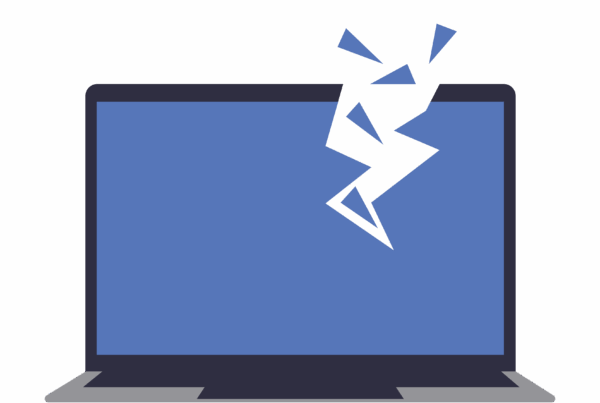In this article, we suggest to a variety of tools and approaches to build capacity and pull down obstacles. Here are 10 tips that are drawn from interactions we have with clients every day.
This article does not deal with security issues. If you are using off-site servers, Bluetooth connections, storing data on your phone, etc. there are significant security issues. Lifehack, Google, Dial a Nerd, and other sites can provide important, current information on these issues. Or talk to your local technology guru, us.
Share and Export Files
Regardless of what software you are using for your accounts, you need to know how export a spreadsheet to a CSV. This allows anyone to be able to view your financial situation easily, regardless of what software they are using.
It is also wise to save invoices, proposal or any document as a PDF. This way when the recipient receives the file it will look exactly as you intended it to.
Use Folders and File Names
Whether it is individual document names or whole file systems, create a name- and location- system you can repeat. You will save time and reduce errors. When naming files, use a standard structure so that a) the name tells you what you are looking at and b) your files sort properly when you open the folder. Set the sort criteria for that folder to be ‘date – most recent first’. That way each time you open the folder, the files are sorted so you can see the file you worked on most recently at the top of the list.
BACKUP
We know, we say it all the time, yet we still receive data recovery calls. With all the various backup solutions, out there, there really is no excuse.
Use the auto-save function on your software, and set it up so that it auto-saves every 2 minutes.
We also suggest having 3 different backups: The cloud, an external hard drive on you and an external hard drive else ware. That way if your hard drive gets stolen you actually will still have your backup.
Sync your data
Did you know if you have your email set up on your smart phone it will sync your contacts and calendar? Not only will you be updated whilst on the move, but you will have another backup solution.
Explore your current software before purchasing new software
Often people purchase more software to do things that they probably did not know that their current software could do. This leads to a waste of money and affects the bottom line. Watch and read basic tutorials for your current software. You would be amazed at what some programmes can do. If something really is missing, someone has created a freeware for it. For example, FindTime helps you schedule meeting with other people where they vote for the best time that suits their calendar. Once all attendees have voted it automatically sends out a meeting request and puts it in your calendar.
Do your Sums
While your accounts department is probably the ones using Excel, it doesn’t hurt to know some basic functions. Knowing how to create a basic budget, including sums, averages, and ratios, in a spreadsheet can give you greater control over your finances.
Calendars, tasks and alarms
Why bother yourself the whole day trying to remember to pick up your car from the car wash when you could be focusing more on the report you’re supposed to be compiling. There are lots of tools available for your smart phone that can help you remember the nitty gritty stuff. We suggest using your smart phone as the data can be synchronized between devices, it can remind you when to do certain things and can be scheduled to repeat if necessary.
There are tons of free apps that can help you with this such as Google Calendar, Wunderlist, Timely and if you already have Office 265, all these functionalities are available to you.
Emails
Not only is email great for quick communication, but it also can help with storing and organizing communication. It is also great to have proof of changes sent through or a disagreement on paper. You can set up folders that emails go into so you know what to handle when. For example, if you get a lot of email newsletters, you can set it up to automatically go to a separate folder in your mail box labelled “Newsletters” so you know it’s something to go through later.
Your Smart Phone is a Swiss Army Knife
There are multiple things you can do with a smart phone these days. From taking good quality pictures to making small edits on documents, the possibility of running your business in the palm of your hand is very likely. Use these tips and tricks:
- Use unique rings tones to differentiate between clients and family
- Set your phone’s timer for the duration of a meeting when its starts. That way you won’t go over time when it’s up
- Take a picture of where you parked your car to remember where it is
- Record voice notes when you can’t take notes
- Use the calculate to work out how much to tip the waitress
- You can even retrace your steps using built in GPS
This article originally appeared on Life Hack.