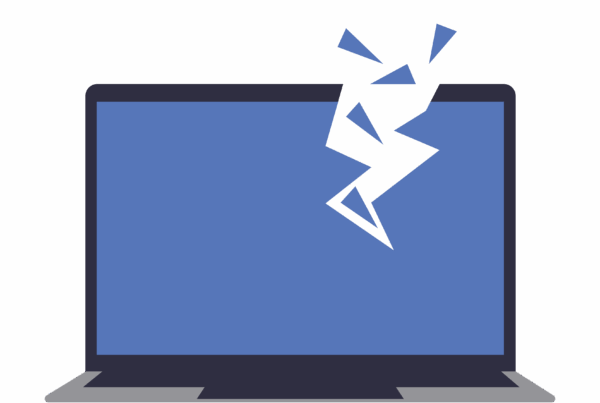View our list of IT Terminology for busy people below:
Domain Name System (DNS): DNS translates Internet addresses (such as www.dialanerd.co.za) to IP addresses (such as 208.215.179.146) so routers can find Web sites (among other things) on the Internet.
Internet Protocol (IP) Address: Every device (for example, computers, printers, routers, and gaming consoles) on a network must have a unique address. An IP address consists of four sets of numbers from 0 to 255, separated by a decimal (for example, 192.168.1.200).
Internet Service Provider (ISP): An ISP provides Internet service to individuals and businesses
Malware: Short for malicious software, malware is software code that is designed to damage files or entire computer systems, steal data, disrupt the network, and do generally bad things to computers, networks, and people. Malware consists of viruses, worms, Trojans, spyware, adware, backdoors, rootkits, and bots.
Phishing: Phishing (pronounced like fishing) e-mails are a type of spam used by identity thieves to trick an individual into revealing private data, such as banking account information or passwords. Many phishing attempts appear to come from a legitimate sender such as your bank, and may even include authentic logos and links to the actual bank’s Web site (as well as other links that may install other malware or take you to a malicious Web site).
Rootkit: A rootkit (or backdoor) is a program that allows an attacker to covertly gain access to your computer to steal data, do damage, or control your computer.
Service Set Identifier (SSID): An SSID uniquely identifies your wireless network and is broadcast by your wireless access point.
Spyware: Spyware quietly collects information about users on your computer or network. Spyware can be used to monitor a computer user’s activities or even log keystrokes.
Trojan: A Trojan (or Trojan horse) is malware that masquerades as legitimate software. Once a Trojan has been installed on a computer, it can do extensive damage to a computer or network, including deleting files, stealing data, and installing other viruses.
Virtual Private Network (VPN): A VPN allows two networks to be connected securely over the Internet as if they were one network. For example, you might use a VPN to connect your home network to your corporate network (if your company permits you to connect to the office from home).
Wi-Fi Protected Access (WPA and WPA2): WPA and WPA2 are wireless security standards for protecting your wireless network and the data on your wireless network.
Worm: A worm is similar to a virus, but does not require a host program or file and can replicate and infect computers with human action. Worms typically take advantage of a known vulnerability or bug in a computer program or operating system.
LAN A local area network is a small network that’s confined to a local area. For example, your home network or an office network is a LAN.
WAN A wide area network is a larger network that covers a wider area. Your ISP provides you with a connection to their WAN, which connects to the Internet.
Router A router is a device that passes traffic back and forth. You likely have a home router. It’s that router’s job to pass outgoing traffic from your local devices to the Internet and to pass incoming traffic from the Internet to your devices.
Gateway A gateway is a device that routes traffic between networks. For example, at home, your router is your gateway. It provides a “gateway” between your LAN and WAN.
Hostnames A hostname is a human-readable label that points to a device connected to a network. For example, on your home network, your Windows computer’s hostname may be WINDOWS PC. Your other devices can connect to WINDOWS PC and will be pointed at that computer’s local IP address.
Network Interface / Network Adapter Your computer’s wired Ethernet connection and Wi-Fi connection are both network interfaces. If your laptop was connected to both a wired connection and a Wi-Fi network, each network interface would have its IP address. Each is a different connection.
Network interfaces can also be implemented entirely in software, so they don’t always directly correspond to hardware devices.
Port When an application wants to send or receive traffic, it has to use a numbered port between 1 to 65535. This is how you can have multiple applications on a computer using the network and each application knows which traffic is for it.
Firewall A firewall is a piece of software or hardware that blocks certain types of traffic. For example, a firewall could block incoming traffic on a certain port or block all incoming traffic except traffic coming from a specific IP address.
HTTP The hypertext transfer protocol is the standard protocol for modern web browsers and the web itself uses. FTP is an example of alternative protocols.
URL A uniform resource locator, or URL, is also known as a web address. The current URL is displayed in your web browser’s address bar.