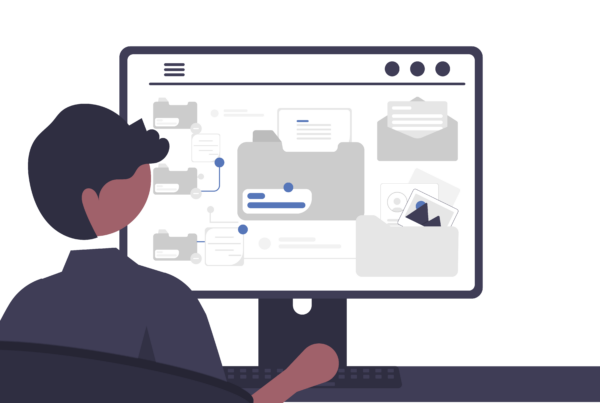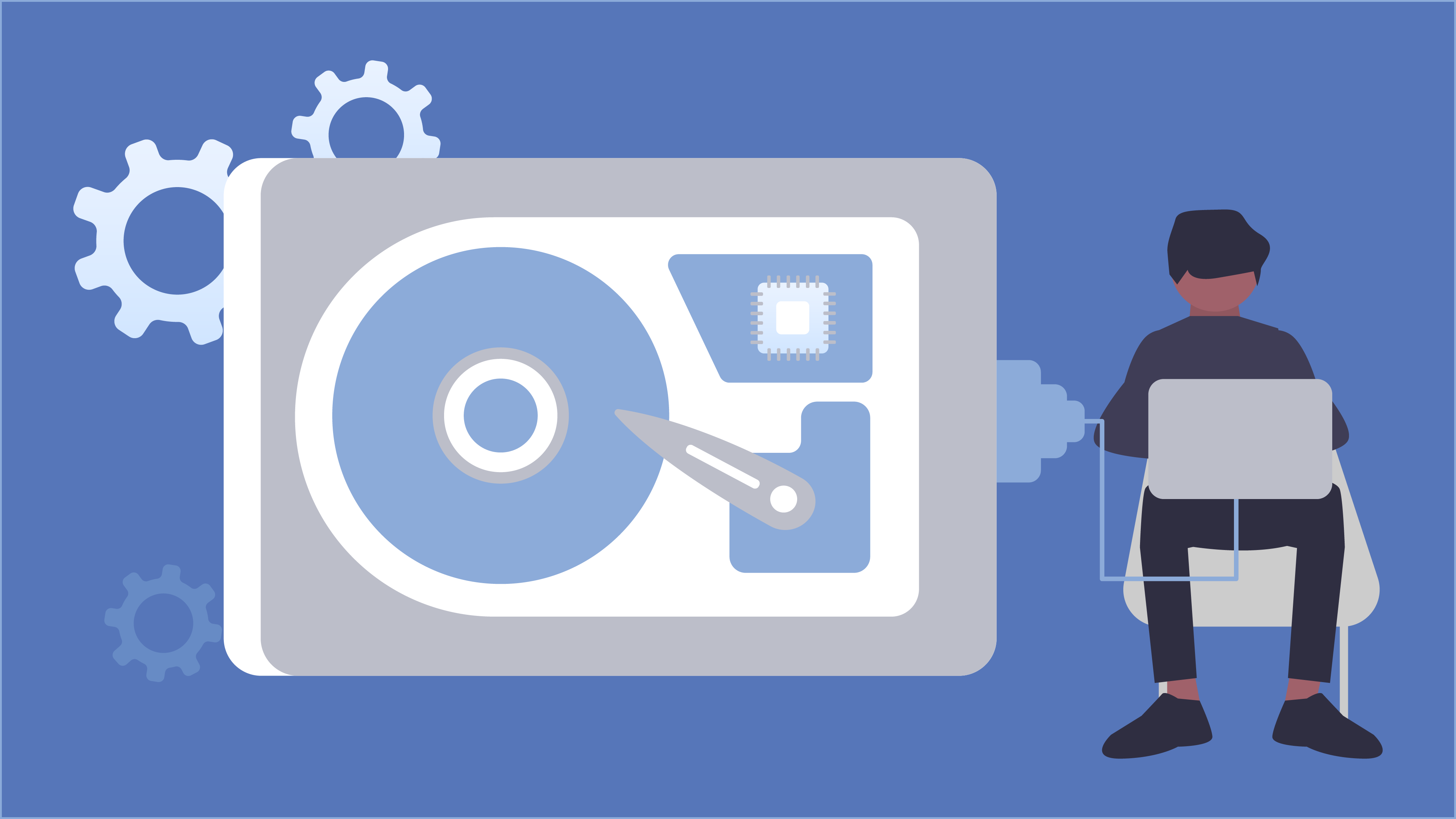
The hard drive is the unsung hero that quietly powers our digital lives. It’s where we store our precious memories, critical work files, and everything in between. Keeping this vital component in peak condition is crucial. Today, we embark on a journey to discover the art of hard drive care, revealing the best practices that will help you optimize its performance, bolster reliability, and ensure an extended lifespan.
Partitioning for Peak Performance
Your hard drive is not created equal throughout its entire disk space. Certain sectors are faster than others, and it’s important to make the most of this knowledge. By using benchmarking tools like HD Tune or HD Tach, you can identify the high-performing areas of your drive. Create a primary partition covering these regions, and reserve it for your operating system, frequently used applications, and essential files. This technique, known as “short stroking,” ensures that your most critical data enjoys the best performance benefits.
Zeroing In on Data Integrity
Before you start loading your new hard drive with precious data, it’s wise to initiate a process that may sound counterintuitive: zeroing all the data on your drive. Essentially, this means writing zeros across the entire disk rather than the typical mix of ones and zeros. Operating system formatting tools can accomplish this task. The result? The drive will thoroughly scan for bad sectors, marking them as off-limits and reducing the risk of data corruption or loss.
Protecting Against Physical Shock
Hard drives are delicate creatures, easily perturbed by sudden movements or impacts. To protect your investment, treat your hard drive with the utmost care. Avoid dropping it, keep it away from magnets, and protect it from sources of vibration. When traveling with your hard drive, consider using a protective case or enclosure to ensure its safety.
Labeling for Accountability
Maintaining essential information about your hard drive can save you from potential headaches down the road. Create a label that includes the purchase date, warranty details, and serial number. This simple act can help you identify your drive in case of failure or replacement. Additionally, it serves as a constant reminder of its expected lifespan and performance capabilities.
Creating the Ideal Environment
Where you store your hard drive can make a significant difference in its performance and lifespan. Extremes of temperature, humidity, and dust can be detrimental. To ensure optimal working conditions, keep your hard drive away from direct sunlight, heat sources, liquids, and dusty areas. Adequate ventilation and cooling are essential for the long-term health of your drive.
Regular Integrity Checks
Periodic health and performance checks are essential for your hard drive. A variety of tools such as CHKDSK, SMART, or Disk Utility can help you detect and address errors, bad sectors, fragmentation, and other issues that could compromise your drive’s functionality. By addressing these problems proactively, you can maximize the longevity of your hard drive.
In conclusion, taking good care of your hard drive is a simple yet essential task in this age of digital dependency. These guardian-approved best practices, which include partitioning for peak performance, zeroing in on data integrity, protecting against physical shock, labeling for accountability, creating the ideal environment, and regular integrity checks, are your path to ensuring that your hard drive serves you faithfully for years to come.
Your hard drive is more than just a storage device; it’s the guardian of your digital world. Treat it with the care and respect it deserves, and it will, in turn, safeguard your cherished data for the long haul.