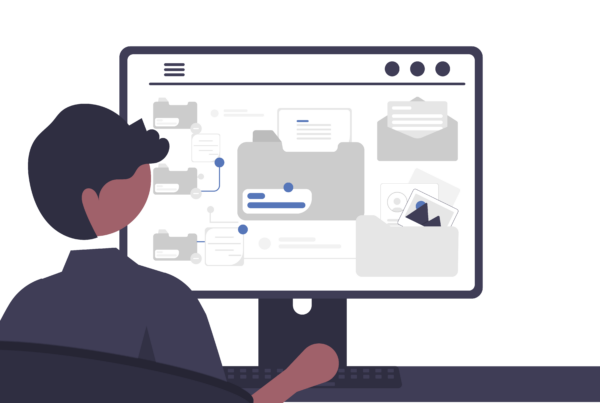Load shedding can be a real hassle, especially when you need to use your laptop. Here are some straightforward tips to help you make the most of your laptop’s battery during these challenging times:
- Charge Up: Before load shedding starts, ensure your laptop’s battery is fully charged. This way, you’ll have the maximum power available when the electricity goes out.
- Go Offline: Consider working offline during load shedding to save power. Many internet-reliant applications can drain your laptop’s battery quickly.
- Close Unused Apps: Shut down any apps you’re not actively using, especially background apps you might not be aware of.
- Adjust Settings: Lower your screen brightness, turn off keyboard backlighting, and disable any features or peripherals you don’t need. These tweaks can significantly reduce power consumption.
- Battery Saver Mode: If your laptop has a battery saver mode, turn it on. This mode is designed to extend your battery life by reducing background activity and adjusting hardware settings.
- Limit Multitasking: Try to stick to one task at a time and close apps you’re not using. More open apps mean more power usage.
- Save Often: To avoid losing your work in case of a sudden power outage, save your work frequently.
- Disconnect Extras: Unplug any external devices like USB drives, printers, or external hard drives when you’re not using them. These devices can drain your laptop’s battery even when idle.
- Hibernate or Sleep: When taking short breaks, consider putting your laptop in hibernate or sleep mode to conserve battery. These modes temporarily shut down non-essential functions.
By following these simple steps, you can make your laptop’s battery last longer during load shedding and stay productive in challenging circumstances.