
A little while back we gave you some tips on improving your Wi-Fi connection at home – after all, there’s nothing worse than having to go into battle every time you want to enjoy the speeds you are paying for.
But while knowing how to improve your connection can be helpful, it’s always better to know why you need to do this.
Dial a Nerd has all the details, so we asked them for some advice we can share with you and, without getting too technical, they helped us out.
Some basics – if you were to “plugin” via a network cable, then you would experience the FULL speed that you are paying for.
However, wireless is a completely different beast.
It helps to understand how wireless works better and understand its limitations so that you can have a solution in your home that you are happy with.
Ready? Here’s what you need to know about Wi-Fi:
“Wireless” is made up of radio waves, and the communication is a two-way street and therefore the device that is receiving the signal, is just as important as the device that is sending the signal. This means if you are connecting to a brand new router that has a fast internet connection, with a laptop or phone older than 3 years… you will still have a slow connection.
Here are some pointers on the matter:
- Wireless signals are interrupted, interfered with and sometimes blocked by the following: Microwaves, baby monitors, Smart TV’s, DSTV Decoders, OTHER wifi signals (from your neighbour) and related electronic equipment
- Wireless signals “bounce” from brick and mortar, steel, steel frames, appliances and even wood, prefabricated walls, and other objects. The most significant “blockers” of a signal are steel and thick walls, however…
- Most wireless access points (AP’s) will downgrade its signal to accommodate the slowest device connected to it. So if Mom and Dad have brand new iPhones but the kid’s phones are 5 years old… then your AP has decreased its speed to accommodate for the older technology.
Makes sense now, huh?
Well, here are a few more “weirdly easy tips”:
But if you’re still struggling, after all, that, give Dial a Nerd a call. They will help you with whatever issues you have with Wi-Fi and IT in general, and you can bet they will save you (or your business) a good few headaches along the way.



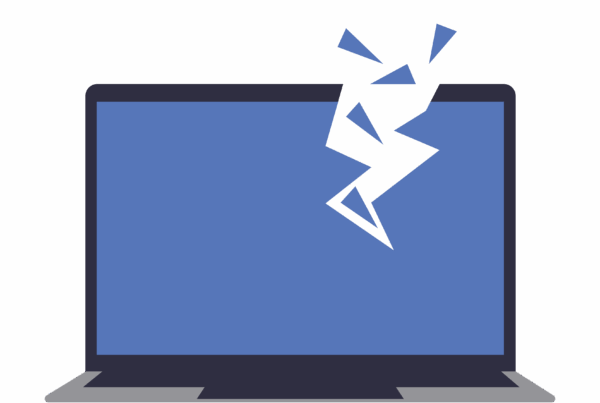
Thanks for interesting information. Would you say, generally speaking, in a small 3 bedroom townhouse it is better or worse to have wireless WiFi or cable? What are the pros & cons?
Hi Eugene,
https://www.howtogeek.com/217463/wi-fi-vs.-ethernet-how-much-better-is-a-wired-connection/
How to improve wifi: https://www.youtube.com/watch?v=UygPcBCFRrA
More info about wifi: https://www.youtube.com/watch?v=METB1o4UAT8