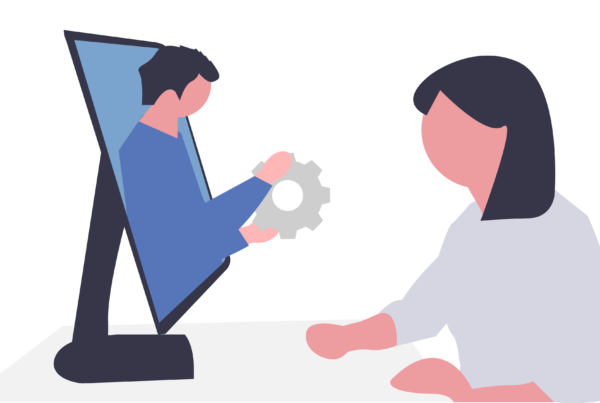In the current tough economic climate, businesses are being forced to explore and implement various cost-saving mechanisms. From marketing to IT to human resources, every sphere requires its own ‘stocktake’, so to speak. When digging deeper into IT systems in particular, there are different aspects to consider from a cost perspective. And depending on the size and requirements of the business, these aspects can vary radically. As a result, and considering the modern firm’s reliance on IT, any cost-cutting exercise must come from a place of deep understanding both of the existing system – and the options available.
Picking Smart Hardware Solutions
As the reliance on Cloud increases and applications move to the web, there is less need for the powerful office desktops we used to need. Power saving units like the CloudGate, which are still fully functional desktop computers become more attractive. These units don’t only save the business money with reduced electricity costs, they’re also cheaper and require far less maintenance.
The move to Cloud, and faster Internet speeds, also mean you don’t need the heavy-duty backup solutions which used to be necessary. Installing a Network Attached Storage (NAS) device used to be a very common way of backing up huge amounts of local files. They required lots of Hard Drives, used a lot of power, and were prone to overheating and requiring frequent support. Nowadays there are numerous local Cloud backup software systems you can install and pay a nominal monthly fee for.
When looking at phone systems, many businesses used to adopt a “set it and forget it” mentality. Yet today’s fast-paced business environment demands agility and adaptability, leading many firms to consider a cloud-based phone solution. But there’s another major reason to deploy cloud communications technology: cost-savings!
The reasoning is simple.
As your business grows, your communication needs will likely change. A cloud phone service allows businesses to easily add extensions or related applications as new employees are hired – or as call volume grows. This means that instead of potentially overpaying upfront to support forecasted growth (as many companies do with a fixed solution), you’re simply paying for what you need when you need it. Besides, since services and users can be activated almost instantly (without any additional hardware installations), your business will benefit from their productivity in a shorter window of time.
Exploring Network Design
When it comes to your businesses IT network, designing a cost-effective system is nothing short of an art form – requiring both foresight and technical savvy. To know if you can save money or not, you essentially need to ask: How much does it cost your company when there is an outage? If you are down for an hour, is it going to cost you hundreds of thousands of Rands – or is it no big deal? Based on this information you can work backwards and decide on the budgets you might need to ensure uptime.
Leveraging the Cloud
As a business grows, it often faces the choice between investing in on-premise infrastructure or the Cloud. Here, choosing the wrong investment for your business can have dramatic effects on long-term profitability, so picking the right option is critical.
Often, it comes down to a decision to spend on OPEX (Operating Expense) or CAPEX (Capital Expense).
The decision to select OPEX over CAPEX (or vice versa) with regards to technology spending should ideally be based on a clear understanding of the role of capital expenditure within your company. Companies usually want to direct their investment toward revenue-generating activities. Therefore, many organisations prefer to lease or rent rather than purchase — they don’t want to tie up precious capital.
This is why so many Cloud services are appealing. Instead of buying software or hardware once-off, you can rent them on a month-to-month usage basis. In other words, if you have 10 staff this month you pay for 10 licenses. If you lose two staff, next month you only need to pay for 8. The same principle applies to hardware-based in the Cloud. You can rent space on a server and increase or decrease its capacity to suit your needs (and your pocket).
Conversely, if your requirements are small enough, you can get away with buying cheaper on-premise hardware which can run more services than you need. In this case, the CAPEX might be small enough and give you a long enough period of use that you would prefer it over renting a server or licenses every month.
Fixed Fee Support – Shifting to Managed IT Services
In today’s technology-driven business environment, internal IT teams have constant – and competing – demands on their time. Although the goal is to be proactive and preemptive, they are usually faced with so many tasks that it can become difficult to merely keep up. Consequently, IT teams typically end up handling problems as they occur.
When businesses outsource their IT support, the approach is the same. Many of them follow the simple “break-fix” model, whereby they seek outside technology support only when needed (when a network goes down, for example). Yet this approach can be costly, frustrating, and it’s a constant game of catch up for both parties. It also, by definition, means that something is going to go wrong.
In response to this quandary, the concept of managed IT services, at a fixed fee, is gaining traction. Essentially, instead of the “break-fix” model, companies hire a Managed Service Provider (MSP) to manage their IT network for a fixed fee regardless of how much time is needed. This puts pressure on the MSP to ensure that nothing goes wrong because the less time they spend fixing things the more profitable they are. It means they focus heavily on preemptive and proactive support and puts them on the same side as their customer: both parties want maximum uptime and minimum downtime. This model keeps the MSP on retainer, and they are responsible for maintaining, optimizing, and keeping the client’s existing network completely up to date.
With the above examples in mind, you should have some good places to start looking for savings or increased efficiencies in your IT system. For further ideas or help with the implementation, you should always consult with your IT service partner first.