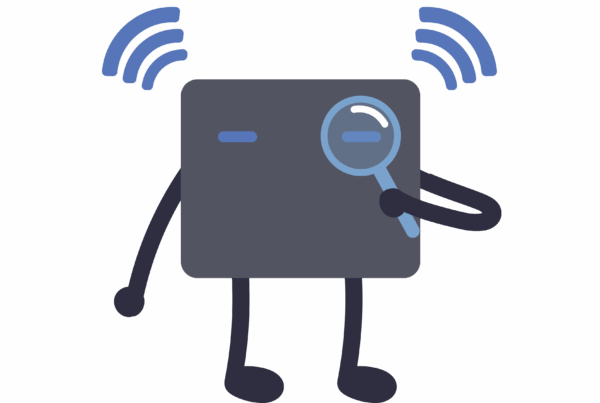In the whirlwind of modern life, our laptops serve as indispensable companions, holding within them a wealth of personal and professional information. Yet, despite our best efforts to shield our devices from harm, the specter of theft lurks ominously. In the unfortunate event that your laptop falls into the wrong hands, knowing how to respond swiftly and decisively can make all the difference. Let’s delve into some best practices to mitigate the repercussions of a stolen laptop and safeguard your sensitive data.
Swift Action: Every Moment Counts
Upon discovering the theft of your laptop, prompt action is paramount. Immediately report the incident to the appropriate authorities, whether it be law enforcement agencies or your organization’s IT department. Time is of the essence, and swift reporting increases the chances of recovering your device or minimizing the impact of the loss.
Remote Lock and Wipe: Shielding Your Data from Prying Eyes
Many modern laptops offer remote tracking and management capabilities. Activate these features to remotely lock and wipe your device, preventing unauthorized access to your sensitive data. Services like Find My Mac or Find My Device can prove invaluable in securing your information and protecting your privacy.
Password Refresh: Strengthening Your Digital Fortress
In the aftermath of a laptop theft, it’s crucial to assume that your login credentials may be compromised. Waste no time in changing the passwords for all your accounts, particularly those housing sensitive information or financial details. This proactive measure helps to thwart potential unauthorized access and fortify your digital defenses.
Financial Vigilance: Safeguarding Your Assets
If your laptop contained any banking or financial data, alert your bank and credit card companies without delay. Request heightened monitoring of your accounts for any suspicious activity and consider implementing fraud alerts or freezes to preempt unauthorized transactions. Diligence is key to safeguarding your financial well-being.
Security Software Updates: Bolstering Your Digital Armor
Ensure that your security software, including antivirus programs and firewall protections, remains up to date. Regular updates help shield your devices against evolving threats and vulnerabilities. Additionally, consider investing in encryption software to further fortify your sensitive data against prying eyes.
Data Backup: Prepare for Contingencies
Regularly back up your data to external storage devices or cloud-based services. Should the worst befall your laptop, having recent backups ensures swift restoration of your essential files and minimizes the impact of data loss. Remember, pre-emptive measures are your strongest allies in the ongoing battle to protect your digital assets.
In the face of a stolen laptop, maintaining a composed demeanour and adhering to these best practices can empower you to navigate the situation with resilience and resolve. By taking proactive steps to secure your data and mitigate the fallout of the theft, you can shield your digital identity and safeguard yourself against potential harm. Stay vigilant, stay prepared, and stay safe in the ever-evolving landscape of digital security.