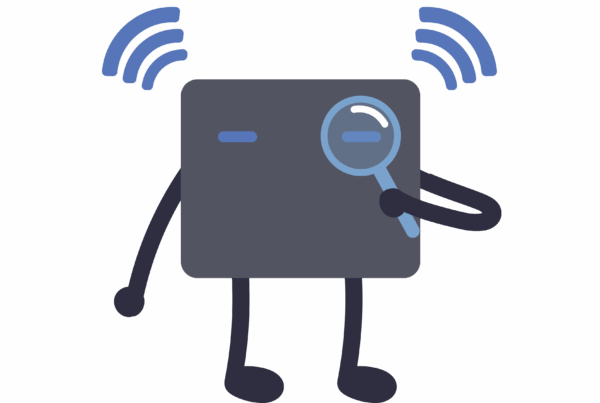In an era dominated by digital connectivity, securing your small business WiFi network is not just prudent—it’s essential. From sensitive customer data to proprietary information, your network holds valuable assets that require robust protection. Here are key cybersecurity essentials to safeguard your WiFi network and business operations:
1. Strong Passwords and Encryption
Start by fortifying your WiFi network with strong, unique passwords. Avoid default passwords and opt for combinations of uppercase, lowercase letters, numbers, and special characters. Additionally, enable WPA3 encryption, the latest WiFi security protocol, to protect data transmission against unauthorized access and eavesdropping.
2. Update Firmware Regularly
Keep your router’s firmware up to date to safeguard against vulnerabilities and exploits. Manufacturers release firmware updates periodically to address security flaws and improve performance. Set up automatic updates if available, or check for updates manually on a regular basis to ensure your network remains secure.
3. Implement Network Segmentation
Segment your WiFi network into separate virtual networks (VLANs) to isolate sensitive data and devices from less secure areas. This practice limits the impact of a potential breach, preventing unauthorized access to critical resources even if one segment is compromised.
4. Enable Firewall Protection
Activate firewall protection on your router to monitor incoming and outgoing network traffic. Firewalls act as a barrier between your internal network and external threats, filtering malicious data packets and unauthorized access attempts. Configure firewall settings to align with your business’s security policies and requirements.
5. Educate Employees on Cybersecurity Best Practices
Human error remains a significant cybersecurity risk. Educate employees about phishing scams, malware prevention, and the importance of strong password hygiene. Establish clear guidelines for accessing company networks and devices remotely, emphasizing the importance of vigilance and caution.
6. Monitor Network Activity
Deploy network monitoring tools to detect suspicious activity and potential security breaches in real time. Monitor for unauthorized devices connected to your network, unusual data traffic patterns, or attempts to access restricted resources. Promptly investigate and mitigate any anomalies to prevent further compromise.
7. Backup Data Regularly
Implement a regular backup strategy for critical business data stored on your network. Store backups offline or in a secure cloud environment to protect against data loss due to ransomware attacks, hardware failures, or other unforeseen events. Test backups periodically to ensure data integrity and accessibility.
Protect Your Business WiFi Network Today
Securing your small business WiFi network is not a one-time task but an ongoing commitment to safeguarding your business’s digital assets and reputation. By implementing these cybersecurity essentials and staying proactive in monitoring and updating your network, you can mitigate risks and maintain a resilient defense against evolving cyber threats.
Need expert guidance on securing your WiFi network? Contact Dial a Nerd today for tailored cybersecurity solutions designed to protect your business from digital threats. Your security is our priority.
Implementing these cybersecurity essentials will help fortify your small business against cyber threats, ensuring your WiFi network remains a secure foundation for growth and success.