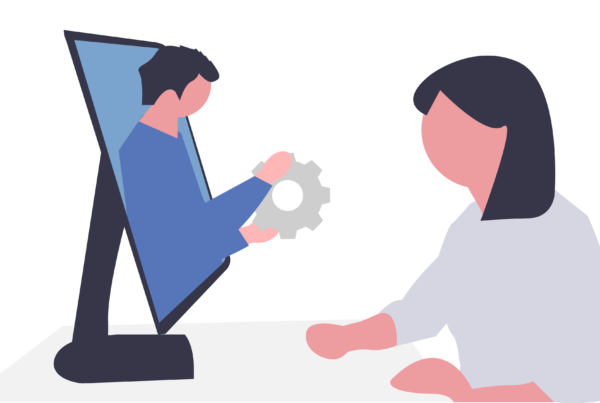The simple description of back-up and disaster recovery is the process of creating a copy of critical files to a separate location used to protect you or your company from data loss which can then be restored in the event of data loss. Disaster recovery is a preventive measure that should be put in place that covers all areas of getting your business back up and running in the event of a disaster.
Not sure if you need back-up and disaster recovery? Ask yourself, if something were to happen: how long would it take to get your business up and running again, how long would it take to restore your data from your external drive, what happens if your external drive is faulty or hasn’t been backing up?
Disaster recovery is considering these questions and should be designed according to your personal or business requirements in securing your data.
There are different backup methods you could implement such as file backup, cloud backup, NAS backup, offsite location, and replication disaster recovery zone.
It’s highly recommended that your data is backed up to separate systems and different mediums. For example, if you have a server or have external drives in a rotation that get swapped out daily and one disk gets taken off-site, one drive is stored in a fireproof safe and one disk would be plugged into the server overnight. The next medium you could look at would be a NAS that sits in your office where a daily, weekly, or monthly backup is scheduled and has been segregated from your network in the event of a virus corrupting the data. In this event, you should also look at keeping the data in a secure location in the cloud.
You must take into consideration how long it would take for a backup to run, how long will it take to restore your pc and data to be fully restored and to be operational again
RTO (Recovery Time Objective) which is how quickly you need to recover your IT infrastructure and services.
RPO (Recovery Point Objective) is a tolerable amount of data that we can lose on the amount of time to restore after a disaster occurs and the last backup is completed. An example would be if your backup ran 24 hours ago and a disaster occurs the last Recovery point would be when the last backup was run.