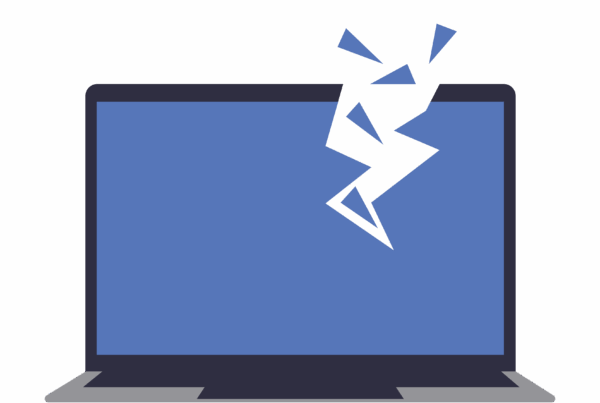Here is a bit of excellent news for all of you amazing people, performing selfless and heroic work on a daily basis, and helping to make the world a better place: Microsoft is making Office 365 available for free to qualifying non-profit organisations and NGOs in 40 countries, including South Africa!
Microsoft South Africa’s Office Business lead, Uriel Rootshtain, said the donation would allow non-profits and NGOs to spend fewer resources and time on IT solutions and focus on their missions addressing issues like disease eradication, education and literacy, and environmental sustainability.
“Non-profits and NGOs operate in the same way as any other organisation or business, but many lack the resources to implement the latest technology. The donation of Office 365 allows them to be more effective and efficient in the work they do,” said Rootshtain. “The beauty of this programme is there’s no cap on the number of employees who can get on board, whether the organisation has 10 employees or thousands.”
Do you qualify?
Nonprofits and non-governmental organisations must be recognised as charitable organisations in their respective countries in order to be eligible for Microsoft Nonprofit Programmes. You will be required to sign a contract and attest that you are an eligible nonprofit. Eligible organisations must also have a mission to benefit the local community that could include, but is not limited to:
- Providing relief to the poor
- Advancing education
- Improving social welfare
- Preserving culture
- Preserving or restoring the environment
- Promoting human rights
- Establishment of civil society
Click here for eligibility details
What to do:
- Sign up for a trial. Explore the features and benefits of Office 365 for up to 50 users (Office 365 Enterprise E3 for Nonprofits).
- Verify eligibility. At any time during the trial you can have Microsoft verify your domain’s eligibility for nonprofit prices.
- Start using the service. Qualified organisations can receive Office 365 Enterprise E1 for Nonprofits as a donation and upgrade for additional services. Once validated as an eligible organisation, you will have the ability to transition from the trial offer to a donated offer.
Why should you sign up?
Available as a donation to qualifying nonprofit organisations, Office 365 provides anywhere access to:
- Professional email. Get business class email, 25GB of storage space per user and the ability to use your own domain name
- Shared calendaring. Organise meetings efficiently by having access to colleagues’ calendars
- Web conferencing, presence, and IM. Conduct meetings over the web with HD video conferencing, screen sharing, and instant messaging. Share presence, IM, and audio calling with Skype users.
- Simple File Sharing and Online Storage. SkyDrive Pro gives each user 7GB of personal storage that can be accessed from anywhere and that syncs with the PC. Easily share files internally and externally and control who sees and edits them.
- Public website. Market your business with a website that is easy to set up, using your own company domain name. No additional hosting fees.
- Spam and malware protection. Premium anti-malware protection and anti-spam filtering.
- Office Web Apps. Create and edit Word, Excel, PowerPoint and OneNote files via a web browser.
- Office Mobile for iPhone and Android phones. Access, edit and view Word, Excel and PowerPoint documents on iPhone and Android phones.
- Other mobile apps. Access, edit and view Word, Excel and PowerPoint documents on Windows phones. Use the OneNote, OWA, Lync Mobile and SharePoint Newsfeed apps on most devices.
Find out more about Office 365 for NGOs