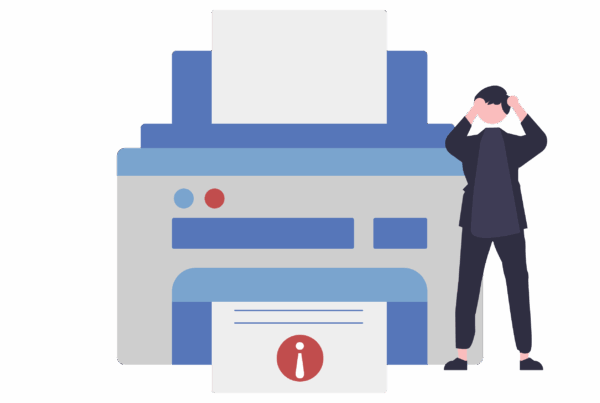Excuse me a trip down memory lane, but when I was younger and we’d been naughty we were instructed to stop playing outside.
Times have changed because I was speaking to a parent recently and they said there’s a new form of punishment. If your kid doesn’t do their chores, you change the Wi-Fi signal and all hell beaks loose around the house.
Welcome to the 21st century, where the first question someone asks when they walk into your house is ‘what’s the Wi-Fi password?’
Never mind the judging looks you get if your signal isn’t up to scratch – oh, the horror. The thing is you can boost your signal strength without having to spend money, so we asked our friends at Dial A Nerd to pass on their top tips.
Some might seem pretty straightforward, but they beat turning it off and back on again:
Put your router in the best possible spot
Routers might not be the best looking devices, but unfortunately you can’t hide them. For the best signal they need to be out in the open and free of anything that might get in the way such as a wall or TV cabinet. Point the antennas so that they make an “L” shape and place the router in a high spot. Some people even put it in their attic. If you want the coverage in most of your home, place it centrally.
Find the right channel
Your neighbour’s Wi-Fi might be interfering with yours and this can cause a lower signal. Wireless routers can operate on a number of different channels, and you want yours on a channel with as little interference as possible. Use a tool like Wi-Fi Stumbler or Wi-Fi Analyzer to find the perfect channel in your house.
Rid yourself of interference from other appliances
Your neighbour’s router is not the only thing that can cause interference. Applications such as cordless phones, microwaves and other appliances can mess with your signal as well. Buying a dual band router can help with this, but you can also buy cordless phones on other bands too. If you don’t want to buy new hardware, you can always try moving your router further away from interfering appliances, too.
DIY Boosting
If all the above is not helping as much you would like, you can use some awesome DIY hacks. You can use an old beer can [above] or a cooking strainer to extend your router’s range. The results won’t necessarily be mind-blowing, but you should be able to eke a bit more distance out of your Wi-Fi network with bare minimum effort.
Maybe you’re willing to do the beer-drinking yourself, but when it comes to knowing the tricks of the trade we’re making use of the pros.
Check out more Dial A Nerd tips HERE, and find out more about their complete IT solutions for both business and home HERE.
And good luck cutting off the kids and their Wi-Fi – sleep with one eye open.