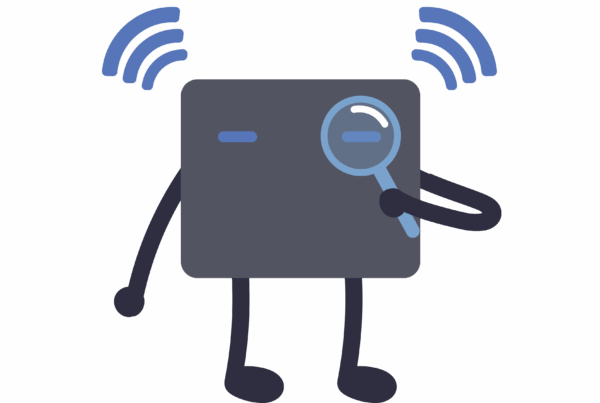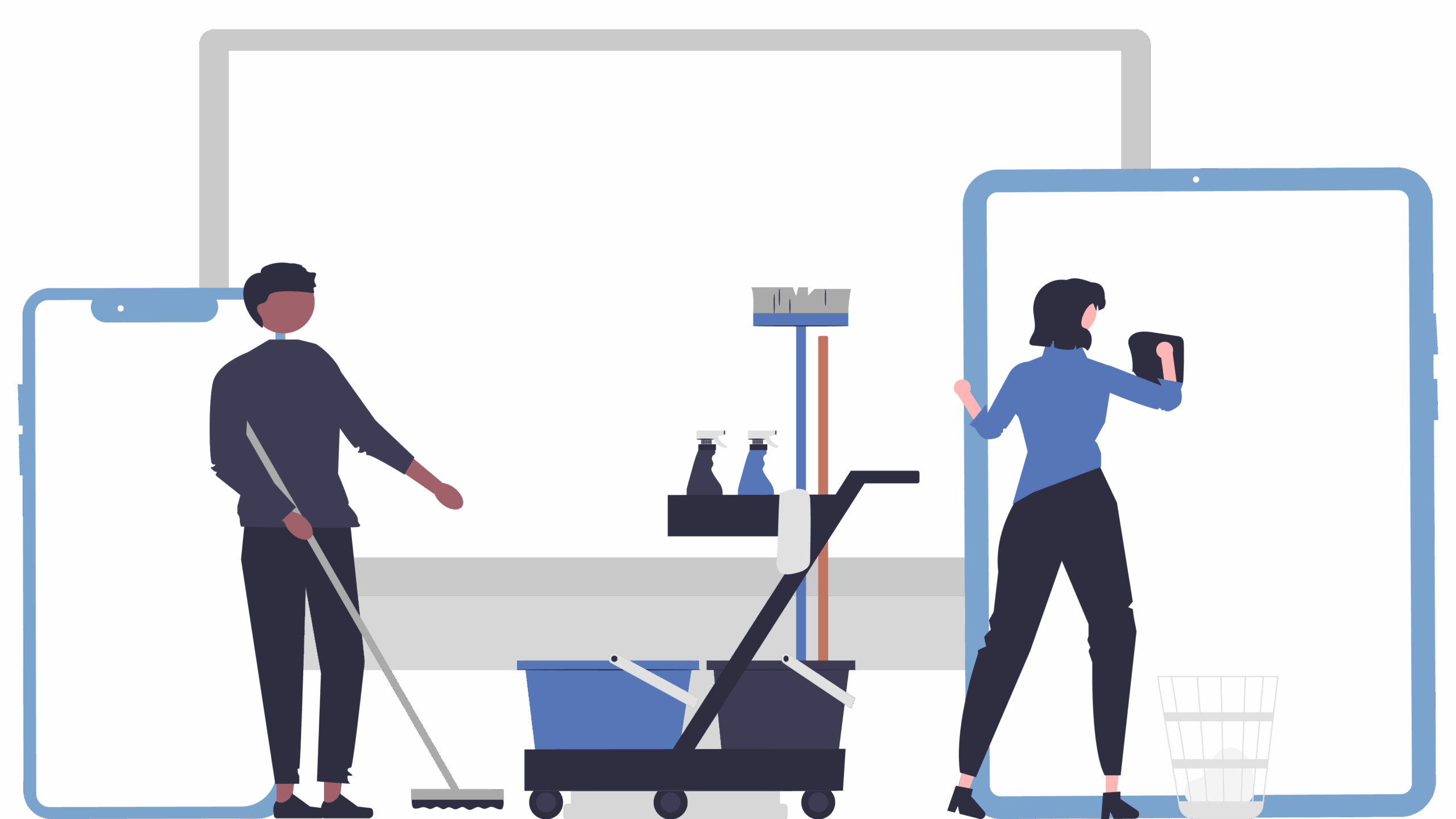
We clean our homes, brush our teeth, and change the oil in our cars — but when was the last time you gave your phone or laptop a proper digital check-up?
Cyber hygiene is all about the basic habits that keep your devices — and your personal information — safe from hackers, viruses, and scams. And no, you don’t need to be a techie to do it.
Here’s a beginner-friendly checklist you can follow today.
1. Update Everything
Outdated software is like an open window for cybercriminals. Updates don’t just add new features — they fix security holes.
- Check for updates on your phone, tablet, laptop, and browser.
- Update your apps too, especially anything related to banking or communication.
2. Use Strong Passwords
If your password is still your pet’s name or “123456,” it’s time for an upgrade.
- Use at least 12 characters with a mix of letters, numbers, and symbols.
- Don’t reuse the same password for multiple accounts.
- Consider using a password manager to keep things organised.
3. Turn On Two-Factor Authentication
Many apps and services now offer an extra layer of protection. When it’s available, turn it on.
Even if someone guesses your password, they won’t get in without the second step — usually a code sent to your phone or generated by an app.
4. Install Antivirus Software
This one’s easy. A trusted antivirus can block threats before they become a problem.
Make sure it’s up to date and running regular scans.
5. Back Up Your Files
Whether it’s family photos or important documents, losing your files to a virus or hardware failure is painful.
- Use a cloud service, an external hard drive, or both.
- Back up regularly — once a week is a good start.
6. Be Wary of Links and Downloads
If you didn’t expect an email, text, or pop-up, don’t click it.
- Always double-check the sender.
- Never download attachments from unknown sources.
- If in doubt, ask someone or Google it.
7. Review App Permissions
Do all your apps really need access to your camera, location, or contacts?
Go through your app settings and turn off unnecessary permissions.
Stay Safe with the Basics
You don’t need a cybersecurity degree to protect yourself online — just a little consistency and the right habits.
Need help checking your setup or installing protection tools? Dial a Nerd can help.
Call 0861 46 3737 or contact us to book a remote or in-person session.