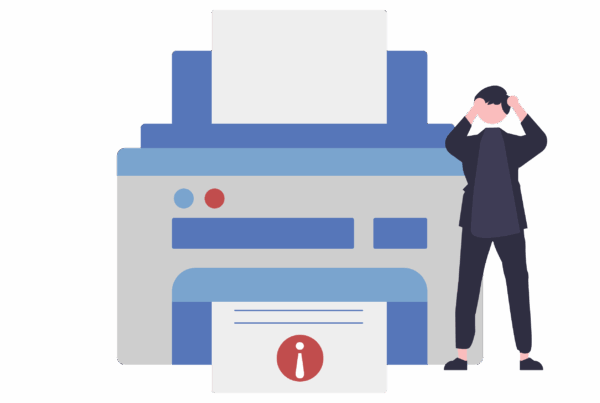In today’s digital world, having a fast and reliable home network is a game-changer. Whether you’re binge-watching your favourite shows, diving into intense online games, or just browsing the web, a well-optimized network makes everything smoother and more enjoyable. Here’s how you can fine-tune your home network for the best streaming and gaming experience.
Upgrade Your Internet Plan
First things first, check your internet plan. Streaming and gaming can be demanding, so if your current plan is sluggish, consider upgrading to a faster one. More bandwidth means smoother streaming and lag-free gaming.
Get a Good Router
Your router is the heart of your home network. Investing in a quality router can make a big difference. Look for one that supports the latest Wi-Fi standards (like Wi-Fi 6), has multiple antennas for better coverage, and includes Quality of Service (QoS) settings to prioritize gaming and streaming traffic.
Optimize Your Wi-Fi Signal
Placement matters. Put your router in a central spot in your home, away from walls and other obstructions, to get the best signal. If your home is large, think about using a Wi-Fi extender or a mesh system to eliminate dead spots.
Use Ethernet Whenever You Can
Wi-Fi is convenient, but it’s not always the most reliable. If you can, plug your gaming console or streaming device directly into your router with an Ethernet cable. This reduces lag and gives you a more stable connection.
Keep Everything Updated
Make sure your devices and router firmware are always up to date. Updates often bring performance improvements and security fixes that help keep your network running smoothly and safely.
Manage Your Network Traffic
If you’ve got a lot of devices connected at once, your network can get bogged down. Set up QoS rules in your router settings to prioritize gaming and streaming. This ensures these activities get the bandwidth they need, even when your network is busy.
Secure Your Network
A secure network is a faster network. Protect your Wi-Fi with a strong password to prevent others from using your bandwidth. Setting up a guest network for visitors is also a good idea to keep your main network for your devices only.
By following these tips, you can optimize your home network for a smoother, faster, and more enjoyable streaming and gaming experience. Happy gaming and streaming!