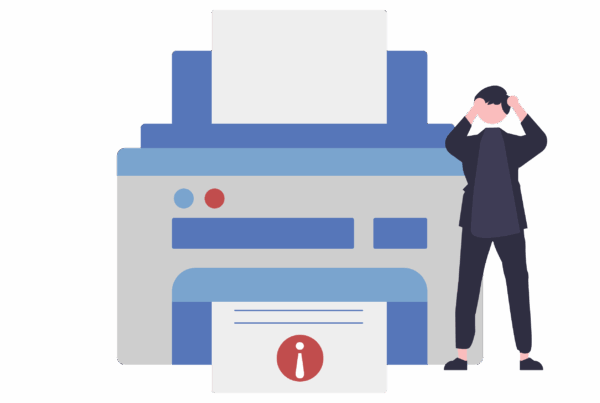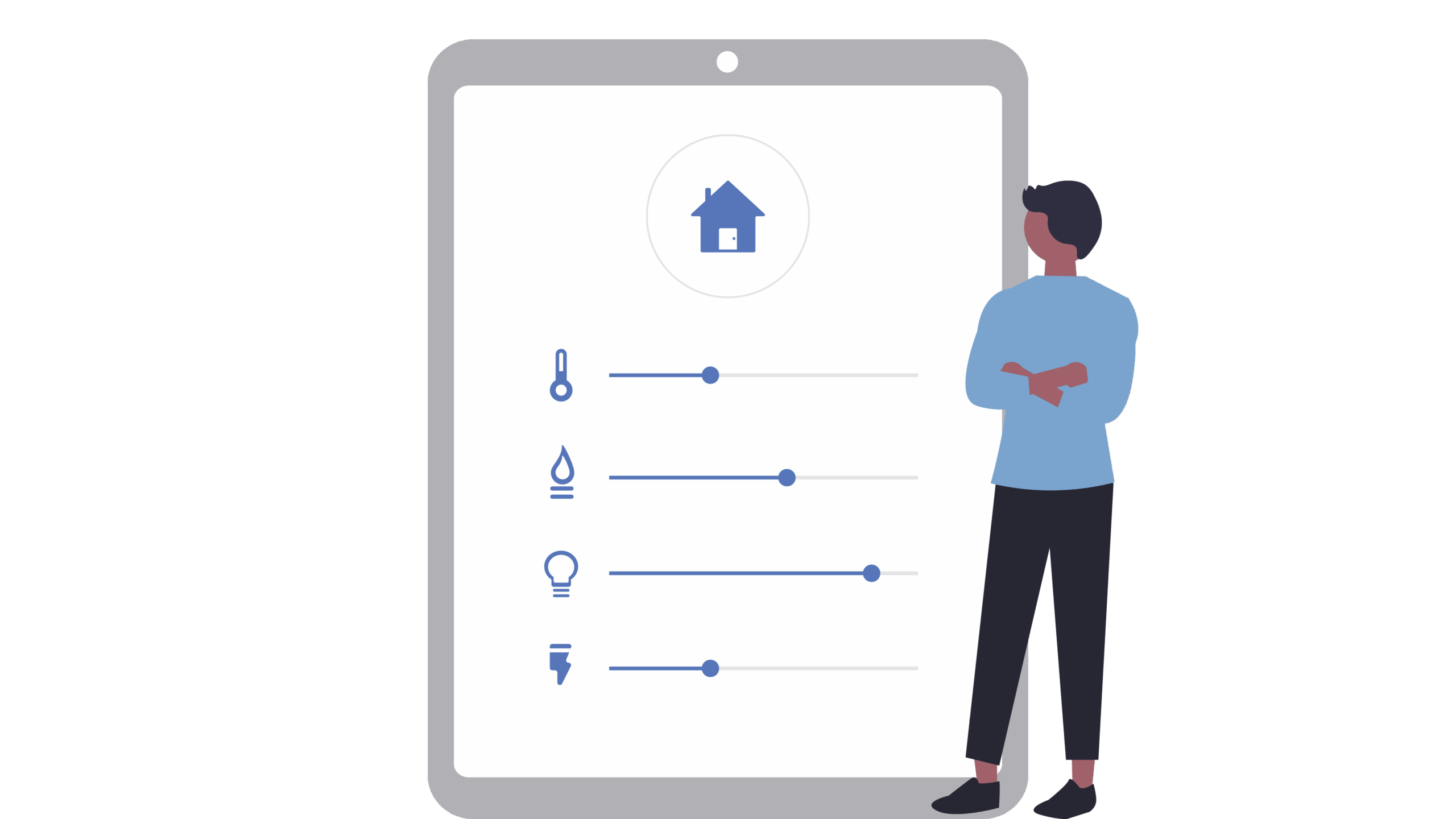
So you’ve bought a smart bulb, maybe a speaker, and you’re ready to join the smart home revolution—until the setup becomes a tangled mess of apps, devices, and frustration.
If this sounds familiar, you’re not alone.
Setting up a smart home in 2025 can still feel more complicated than it should be.
But it doesn’t have to.
Here’s a beginner-friendly guide to setting up a smart home without losing your mind—and actually getting the benefits you paid for.
Start Simple: Pick a Platform and Stick With It
Before buying anything else, choose a main “hub” platform.
Most devices now support multiple ecosystems, but choosing one makes everything easier.
Top options:
- Amazon Alexa – great for voice control and budget-friendly devices
- Google Home – perfect for Android users and Google ecosystem fans
- Apple HomeKit – best for iPhone/Mac users and privacy-conscious households
Choosing one platform avoids juggling five different apps to turn off the lights.
Begin with These 3 Core Devices
- Smart Speaker or Display
This acts as your command centre—voice control, music, timers, and more. - Smart Plugs
Turn any regular appliance into a smart one. Perfect for lamps, kettles, or even a fan. - Smart Bulbs
Easy to install, no electrician needed, and instantly gives you app/voice control over lighting.
Pro tip: Buy devices that say “Matter-compatible”. That means they’ll work across all major ecosystems.
Use the App That Matches Your Platform
Avoid using the brand-specific app (e.g. TP-Link, Xiaomi) unless absolutely necessary.
Instead, connect your device to your main hub app:
- Amazon Alexa app
- Google Home app
- Apple Home app
This puts all your devices in one place and unlocks automation features.
Automate Simple Routines
Smart homes shine when they do things for you—not just when you tell them what to do.
Try:
- “Good Night” routine: turns off lights, locks doors, and lowers thermostat
- “Back from work”: switches on certain lights and starts the kettle
- Motion-activated hallway lights (perfect for late-night bathroom trips)
Start small, then build from there.
Don’t Forget Security
- Always change default passwords on smart devices
- Use two-factor authentication on your hub app
- Place cameras or microphones only where you’re comfortable
- Separate smart devices on a guest WiFi network for extra safety
Need Help with Compatibility? Ask Before You Buy
Smart home gear is getting more user-friendly, but it’s still not foolproof.
Before buying, check if the device:
- Works with your chosen platform (Alexa, Google, or Apple)
- Uses WiFi, Zigbee, or Matter (some need a separate hub)
- Supports your region or WiFi frequency (2.4GHz vs 5GHz)
Building a smart home doesn’t have to be expensive or frustrating.
Start small, choose a platform, and build up over time with devices that genuinely improve your day-to-day life—not just ones that look cool in the box.
Need help with setup, automation, or figuring out what’s compatible?
Dial a Nerd can help with in-home and remote smart home support.
Call 0861 463 737 or book your setup today.