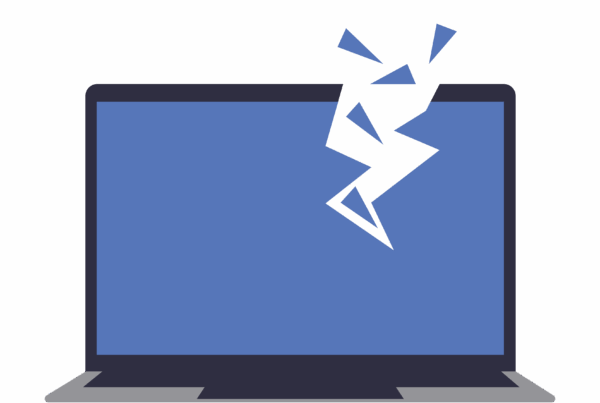Trolls, slow websites, political rants, lost passwords, buffering. As great as the Internet is, it still has its cons. Fortunately you can improve your internet experience with a few hacks.
“Soft” block on Social Media
Sometimes you might have an old friend on Social Media that you want to keep in your life, but you don’t need to see thousands of pictures of their cat. Unfriending them would hurt their feelings, and completely blocking them wouldn’t solve the problem either. The solution to this is “soft” blocking.
On Facebook, click the drop-down menu on the right corner of a friends post. You should see an “unfollow” button. This means you remain friends, but you won’t be bombarded by posts you don’t view favorably. On Twitter, you can do this my muting someone you follow. That way their 40-minute tweet rant on why someone should be president won’t disturb your daily twitter reading.
Learn clever keyboard shortcuts
You probably already know the common shortcuts but when it comes to the Internet, there are 3 that can save you some time.
Ctrl + Enter – automatically put “www” and “.com” around anything you type in the address bar.
Ctrl + Shift + R – clears your cache and refreshes the page that you’re on
Ctrl + Tab – lets you move quickly to the next tab in your browser
Delete old email accounts
With the rise of the internet and different web apps requiring different types of email accounts, we’ve all managed to collect a few email accounts. If you have a few dormant accounts, why don’t you delete them?
Most free email accounts like Gmail include delete buttons. Others have a termination process. Whatever type of account you wish to delete, look in the setting within the account there’s usually a delete account function there.
Log out of Facebook remotely
How many devices have you used to sign into your Facebook account? On your smartphone and PC sure, but how many times have you used a friend’s phone to log on? Simply closing the browser or app doesn’t log you out and you’re probably still signed in on some devices.
Fortunately, you don’t need the actual device to log out of Facebook, you can do it remotely. Go to Settings and then Security. You will be surprised at how many devices you’ve logged onto, we suggest you log out of all of them.
Going Incognito
Ever gone to a website to purchase a gift for someone and then get followed by said websites adverts? All browsers come with built in private browsing which doesn’t record your history or allow your search patterns to appear in ads later. Which is great for present shopping.
Slow motion YouTube
Ever watch a cool DIY video and missed a crucial step? So, you keep replaying the video until you eventually get what to do. You can play YouTube in slow motion, and it’s easy to do it. Just go to setting in the video and by playback select a slower speed.
Keep the router away from electronics
If you use wi-fi to connect to the internet, make sure it’s not the router that causing your slow internet. By positioning your router near other electronics, you are affecting the wi-fi strength. Move your router away from these electronics and it should improve your speeds. If it’s still giving issues you can read our article on this here.
Paste without changing your original look
We’re sure you copy and paste many times in a day. Sometimes when you paste something from the internet it keeps the look of the web page you copied from. To avoid ruining your neat layout you should paste as plain text and luckily, there is a shortcut for this. Copy the standard way with Ctrl + C and then paste with Ctrl + Shift + V.
Create PDFs on the go
If you work on the road or remotely finding a scanner near you for important signed documents can be difficult. However, you can use your smart phone to quickly scan and send documents. There are many apps available for this exact purpose, use one like PowerPDF where you can take a picture convert it to PDF and send through to your client.
This article was inspired by the original at Lifehack.org