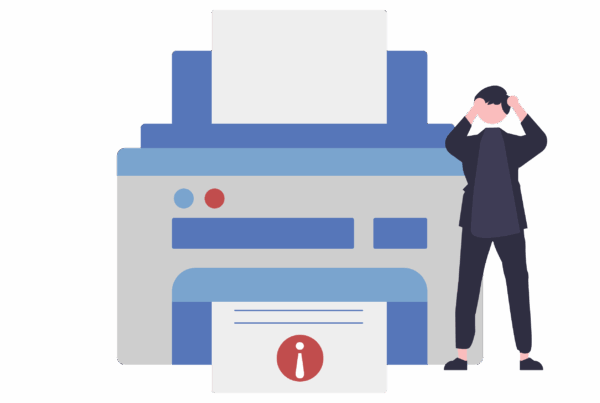Technology is a big part of our daily lives, especially at home. Whether it’s smart thermostats or fast Wi-Fi, home tech can really improve how we live. But keeping up with the latest can be tricky. Here are some tips to help you figure out when and how to upgrade your home tech.
When It’s Time to Upgrade
- Outdated Tech: If your gadgets are a few generations old, they might not support the latest features or security updates anymore. That’s usually a good sign it’s time for an upgrade.
- Performance Woes: Is your tech acting sluggish, freezing, or crashing often? It might be crying out for a new model.
- Saving Energy: Newer models are often more energy-efficient, which not only saves you money but is better for the planet too.
- Compatibility Check: Adding new smart devices? You might need to upgrade your existing tech to make sure everything works together smoothly.
How to Go About It
- Do Your Homework: Before you buy anything new, read up on reviews, compare prices, and make sure the tech you’re eyeing meets your needs.
- Budget Wisely: Upgrades can get pricey, so plan your budget ahead of time. Look out for sales or deals that can save you some cash.
- Installation Plans: Some upgrades might need professional installation. Factor this into your plans so you’re not caught off guard.
- Data Safety: If your old devices store personal data, don’t forget to back up everything before you switch over to new gear.
- Recycle or Donate: Don’t just toss out your old stuff. Many places take old tech for recycling, or you could donate it to someone who could use it.
Upgrading your home tech might seem daunting, but with a bit of research and planning, you can make it a smooth process. Remember, tech is supposed to make life easier, so choose upgrades that fit your lifestyle.