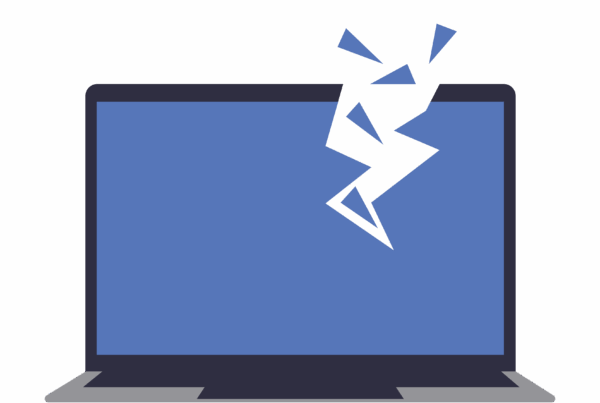We have always warned about USB sticks and their danger to your network. They can be exploited; however, they often aren’t as the hacker needs physical access to your computer to take advantage of this. Still, it’s important to know best practise with USB sticks.
What can a “bad” memory stick do?
A malevolent device can install malware such as viruses, information stealers or even ransomware. While these threats can range from irritating to severely dangerous, you can be protected.
It’s easier than you think
- Only plug in flash drives that you know into your PC
- Use secure USB devices. Some of the new tech has finger print scanners.
- Keep separate flash drives for separate uses. Using the same one for everything could cross infect your devices. Its normally best practice to have work ones and separate ones for home use.
- Be careful when purchasing USB drives, some 3rd party manufacturers purposely put malware on them. Always buy your flash drives from a reputable company, like Dial a Nerd or any well-known tech company.
- An important security measure to take all the time is to makes sure all software on your PC is up to date. These are integral to keeping you PC as they patch known weaknesses.
- The most important software to keep up to date is your security software. This should protect you against most attacks, not just suspicious USB drives.