
Before doing anything in this Guide ensure that your device up to date with the latest Windows 10 home version. To see what version of Windows 10 your device is running follow the following steps:
- Click the Start button
- Select Settings
- In Settings select System and the About
- If your device is not running Windows 10 1511, update it or see Windows 10 November update: FAQ.
To upgrade from home to pro you need an entitlement or product key:
- A digital entitlement comes if you had Windows 10 Pro was already installed and activated on the device.
- A valid Windows 10 Pro Product Key
- A valid Windows 8 Pro or Windows 8.1 Pro product key (including Windows 8 Pro Pack and Windows 8.1 Pro Pack product keys)
- A valid Windows 7 Ultimate or Windows 7 Professional product key
If you don’t have a product or entitlement key, you can get Pro from Dial a Nerd or purchase it from the Windows store.
If your device is running Windows 7 Ultimate, Windows 7 Professional, Windows 8.1 Pro, or Windows 8.1 Pro for Students, you can upgrade directly to Windows 10 Pro for free.
If you are having issues upgrading to Pro. Contact Dial a Nerd for help.



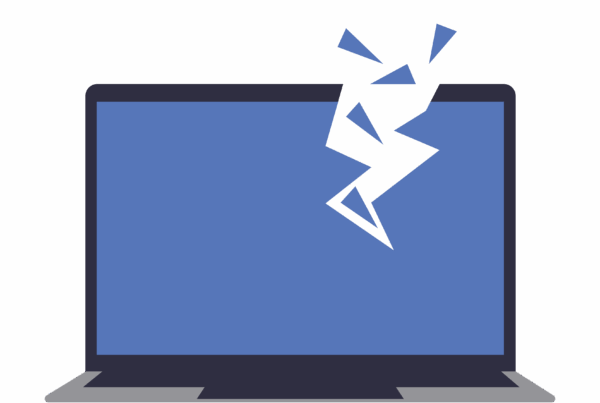
I have Windows 7 pro on my old machine and have just upgraded to a new machine and it has Windows 10 home installed. Can I upgrade t Windows 10 pro for free. If not what is the cost to upgrade.
Regards
Dave
Hi Dave,
You can upgrade it but it will come at a cost. https://www.microsoft.com/en-za/store/d/windows-10-pro/DF77X4D43RKT/48DN?OCID=AID620866_SEM___EFID_&s_kwcid=AL!4249!3!201423084910!!!g!297423532258!&ef_id=Wjd5UQAAAFvg0HNG:20180104064134:s
Is Office365 Business compatible with Windows 10 Home?
Hi There,
Yes it is.