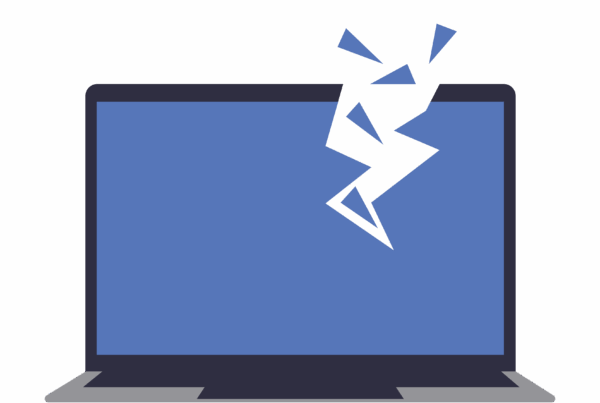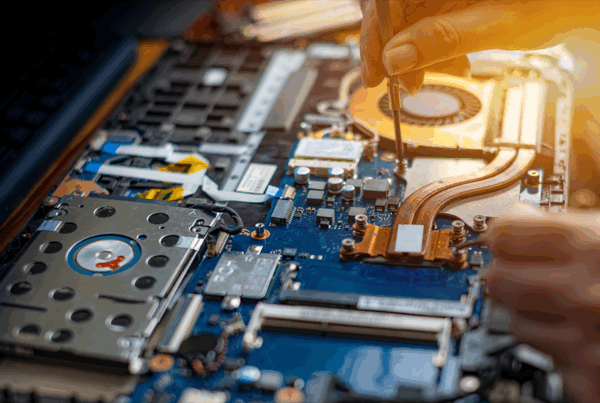It’s a familiar dilemma: your trusty laptop has started acting up. Maybe it takes forever to boot, maybe the screen is flickering, or perhaps the battery drains faster than a Friday afternoon coffee run. You’re left wondering — do I repair it, or is it time to invest in something new?
The answer isn’t always straightforward. Repairing can be more affordable, but sometimes pouring money into an ageing device isn’t the smartest choice. On the other hand, rushing into a replacement might mean unnecessary expense, especially if a simple repair could have added years to your laptop’s life.
Here’s how to weigh up the decision.
The Case for Repair
Repairs often make sense, particularly if your laptop is still relatively new or if the problem is limited to one specific component.
- The Laptop Is Under 3–4 Years Old
Most laptops have a life cycle of around five years, depending on usage. If your device is still on the younger side, it’s usually worth repairing rather than replacing. - The Problem Is Isolated
Issues like a faulty keyboard, cracked screen, weak battery, or noisy fan are common — and often affordable — to fix. Replacing these parts can cost far less than buying a new laptop. - The Repair Costs Less Than 50% of a Replacement
A good rule of thumb: if the repair is less than half the price of a new device with similar specs, it’s probably worth doing. - You Need a Quick, Affordable Fix
For students, freelancers, or business owners, downtime is costly. A repair can get you back to work far faster than shopping for, setting up, and migrating data to a brand-new machine.
The Case for Replacement
Sometimes, repairing a laptop is like putting a plaster on a leaking pipe — it might hold for a while, but you’re only delaying the inevitable.
- The Laptop Is 5+ Years Old
At this age, hardware components start to wear out, and the latest software updates may not run smoothly. Even after repairs, performance may still feel sluggish. - Multiple Components Are Failing
If you’re dealing with more than one major issue — for example, a faulty motherboard and a dead battery — the cost of repairs can quickly add up. In these cases, replacement is usually more cost-effective. - Repairs Are Close to the Price of a New Device
If a repair quote comes in at, say, 70% of the cost of a replacement, you’re better off investing in new hardware that will last you another five years or more. - You’re Ready for an Upgrade
Even if repairs are possible, sometimes upgrading makes more sense. Newer laptops offer faster processors, better battery life, and improved security features — all of which can boost productivity.
The Middle Ground: Diagnose Before You Decide
Here’s the thing: you don’t have to guess. The smartest move is to start with a professional diagnosis. A proper assessment can tell you:
- Exactly what’s wrong with your laptop.
- How much it will cost to repair.
- Whether a repair will restore performance or just delay the inevitable.
At Dial a Nerd’s Johannesburg lab, we pride ourselves on honest advice. If your laptop is worth fixing, we’ll repair it quickly and affordably. If it’s not, we’ll tell you straight — and help you make an informed decision about replacing it.
Repair vs Replacement: A Quick Comparison
| Factor | Repair | Replacement |
| Cost | Lower (if single issue) | Higher upfront cost |
| Time | Often same-day or within a few days | Can take longer (setup, data migration) |
| Performance | Restores existing performance | Boosts with new features and hardware |
| Device Age | Best for laptops under 4 years old | Best for laptops 5+ years old |
| Longevity | Extends current device by 1–3 years | Resets the clock with 5+ years of usage |
Why Choose the Nerd Lab in Johannesburg?
We know the “repair or replace” decision isn’t easy, especially when your laptop is essential to daily life or business. That’s why our lab offers:
- Transparent quotes — no hidden surprises.
- Quick diagnostics — so you know exactly what you’re dealing with.
- Experienced technicians — who can repair a wide range of issues, from cracked screens to motherboard faults.
- Honest advice — if it’s time to replace, we’ll say so.
There’s no one-size-fits-all answer to the laptop repair vs replacement question. The right choice depends on your device’s age, the type of issue, the cost of repair, and your long-term needs.
If you’re stuck deciding, don’t guess — let a professional diagnosis guide you. At Dial a Nerd’s Johannesburg lab, we’ll give you a clear, straightforward recommendation so you can make the smartest financial and technical decision for your situation.
Not sure whether to repair or replace? Call us on 0861463737 or bring your device into our Johannesburg office for an expert assessment.