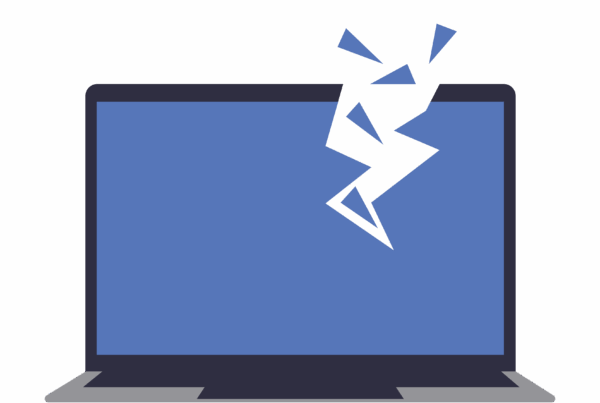In the vast landscape of digital storage solutions offered by Microsoft 365, navigating the nuances between OneDrive and SharePoint can be akin to traversing a labyrinth of cloud-based possibilities. These platforms, while originating from the same technological lineage, embody distinct functionalities tailored to address diverse user requirements within the organizational spectrum.
OneDrive: A Personal Sanctuary in the Cloud
Picture OneDrive as your own secluded alcove in the digital expanse – a haven where personal documents and files find refuge away from the prying eyes of corporate scrutiny. Here’s a breakdown of its quintessential features:
- Personal Storage: Within the confines of OneDrive, your files find solace in an encrypted sanctuary, shielded from unauthorized access and nestled securely within your digital domain.
- Individual Use: Designed with individual users in mind, OneDrive boasts an intuitive interface that simplifies file storage and basic sharing, ensuring seamless navigation for solitary endeavors.
- Privacy Assurance: Your files remain sacrosanct within OneDrive’s virtual fortress, accessible only to those whom you explicitly grant permission, thereby safeguarding the sanctity of your private data.
- Cross-Device Accessibility: OneDrive transcends the boundaries of technological disparity, promising a harmonized file experience across all your devices – whether web, mobile, or desktop – ensuring continuity in productivity regardless of your location.
- Syncing Capability: With OneDrive’s robust syncing feature, files seamlessly transition between your device and the cloud, empowering you with uninterrupted access even in the absence of an internet connection, thus fostering boundless productivity.
SharePoint: Fostering Collaborative Synergy
In contrast, SharePoint emerges as the quintessential hub for collaborative cloud storage, embodying the ethos of collective synergy and efficient content management within organizational ecosystems. Here’s an insight into its pivotal attributes:
- Collaborative Cloud Storage: Positioned as the cornerstone of collaborative endeavors, SharePoint serves as the catalyst for synergy among organizational cohorts, providing a centralized platform for seamless collaboration and knowledge exchange.
- Team Collaboration: Tailored to accommodate collective efforts, SharePoint functions as the digital nexus where teams converge to foster collaboration, streamline workflows, and facilitate efficient content management within the organizational fabric.
- Enabling Content Services: Behind its facade lies SharePoint’s prowess in powering a myriad of content services across Microsoft 365, seamlessly integrating collaborative efforts spanning Teams, Yammer, and Outlook, thus amplifying the efficacy of organizational communication and collaboration.
- Beyond Conventional Files: SharePoint’s purview extends beyond mundane file storage, embracing a holistic approach encompassing portals, news dissemination, page creation, list management, and a fertile ground for developing bespoke business applications, thereby enriching the organizational landscape with multifaceted functionalities.
- Shared Libraries for Seamless Collaboration: At the heart of SharePoint lies its seamless integration of shared libraries, where collaboration thrives amidst collective storage, fostering a culture of information exchange and collaborative innovation.
In essence, while OneDrive serves as the quintessential digital vault for personal storage, SharePoint emerges as the linchpin of collaborative cloud storage, galvanizing collective endeavors and propelling organizational synergy to new heights. The choice between the two ultimately hinges on the alignment with your unique organizational needs and preferences, paving the way for a tailored digital infrastructure that fosters efficiency, collaboration, and innovation.