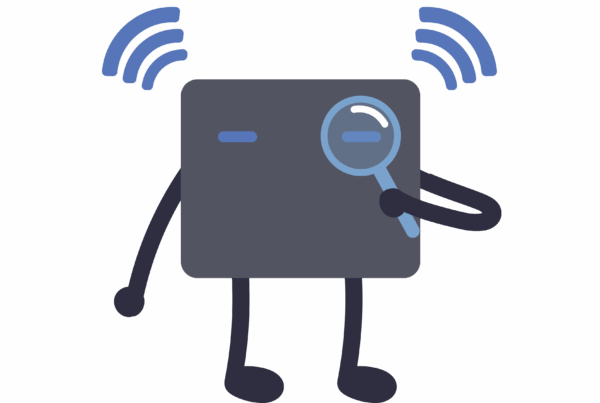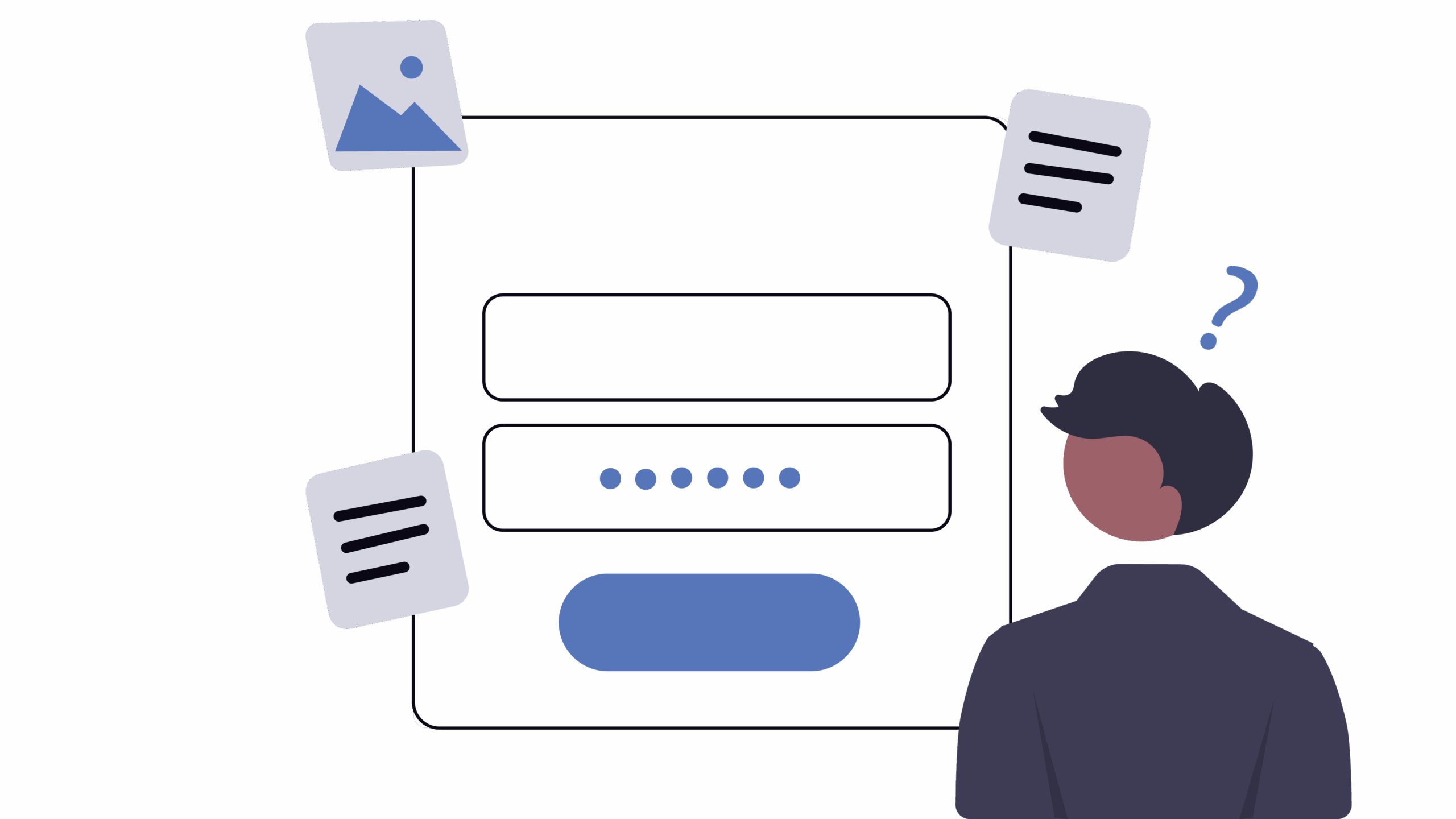
We’re not trying to be rude—but if your password is still “123456”, “admin”, or (gulp) your dog’s name with an exclamation mark, it’s time for an intervention.
Weak passwords are one of the easiest ways for hackers to get into your accounts. And once they’re in, they can snoop, scam, and steal from you faster than you can say “forgot my password.”
But don’t panic. Fixing your password problems is easier than you think.
Why You Need Stronger Passwords
Cybercriminals don’t sit around guessing your password manually. They use automated tools that can test millions of combinations in seconds. If your password is short, common, or reused across multiple accounts—you’re a sitting duck.
And the bad guys aren’t just after your email anymore. Your Netflix, social media, online banking, shopping accounts—even your kids’ school portal—can all be targets.
So… What Makes a Good Password?
A strong password is:
- Long (at least 12 characters)
- Complex (includes upper and lowercase letters, numbers, and symbols)
- Unique (never reused across accounts)
Example:
T!gerC@keZebra1988! is way better than Tigger88
But How Do You Remember All That?
We get it. You have dozens of accounts. Nobody wants to remember 30 strong passwords.
Enter: The Password Manager
Apps like Bitwarden, 1Password, or LastPass store all your passwords securely—so you only have to remember one master password. Most also suggest strong passwords for new accounts and fill them in automatically for you.
Many phones, browsers, and even antivirus tools now include built-in password managers too. Use them.
Bonus Tip: Turn On Two-Factor Authentication
Wherever possible, enable 2FA—that’s when you get a code on your phone or app to verify it’s really you. Even if someone guesses your password, they can’t log in without that code.
It’s one of the easiest and most effective ways to lock down your accounts.
TL;DR: Quick Password Fixes
- Don’t use names, birthdays, or “password123”
- Do use long, unique, complex passwords
- Use a password manager
- Turn on two-factor authentication
Need help setting up a password manager or checking your account security? Dial a Nerd can help. Whether it’s a quick remote session or a home visit, we’ll make sure your digital life is locked down tight.
📞 Call us on 0861 46 3737 or contact us online.