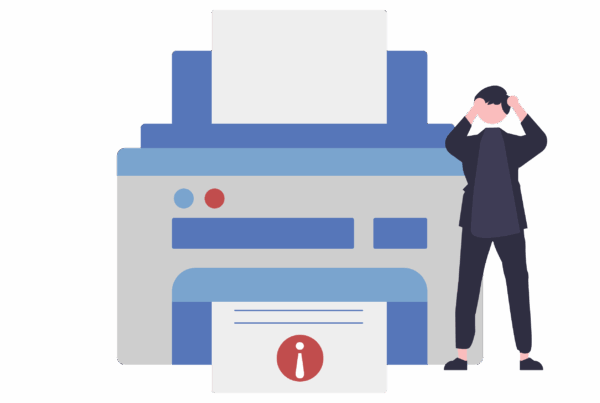Let’s face it, in today’s world, having a strong Wi-Fi signal at home is as crucial as having running water. Whether you’re binge-watching the latest series, catching up on work emails, or video chatting with family, a weak internet connection can be incredibly frustrating. If you’re tired of buffering and dead zones, don’t worry. Here are some easy, practical tips to help you improve your Wi-Fi signal and keep everything running smoothly throughout your house.
1. Check Your Wired Internet Connection
Before you start fiddling with your Wi-Fi, ensure that your wired internet connection is up to par. Connect your computer directly to the router using an Ethernet cable and run a speed test. If the speed aligns with your internet plan, you’re good to go. If not, it might be time to call your Internet Service Provider (ISP) or consider upgrading your router or modem.
2. Update Your Router Firmware
Keeping your router’s firmware updated is crucial for optimal performance, added features, and improved security. Most modern routers come with a built-in update process accessible through their administration interface. For older models, you might need to download firmware updates from the manufacturer’s website.
3. Optimize Router Placement
The placement of your router can significantly affect your Wi-Fi signal. Position it centrally in your home to ensure maximum coverage. Avoid placing it near walls or large obstacles that could block the signal. Elevating your router can also help reduce interference from furniture and other devices.
4. Choose the Right Wi-Fi Channel
Routers can operate on different channels, and selecting the right one can reduce interference from other networks. Use a Wi-Fi analyzer tool to identify the least congested channel and adjust your router settings accordingly. This can lead to a noticeable improvement in signal quality.
5. Upgrade Your Router Antennas
If your router has removable antennas, consider upgrading to high-gain antennas. These can significantly boost your signal strength and extend coverage, particularly useful if you have dead spots in certain areas of your home.
6. Reduce Interference
Electronic devices, mirrors, and large metal surfaces can interfere with Wi-Fi signals. Keep your router away from these sources of interference. Additionally, avoid placing your router near cordless phones or microwave ovens, which can disrupt the signal.
7. Use a Wi-Fi Extender or Mesh System
For homes with areas that consistently have weak signals, a Wi-Fi extender or a mesh system can be a game-changer. These devices amplify and distribute your Wi-Fi signal, ensuring strong connectivity throughout your home.
8. Secure Your Network
Ensure that your Wi-Fi network is secure by setting a strong password. This not only protects your data but also prevents unauthorized users from hogging your bandwidth, ensuring optimal performance.
By following these tips, you can enjoy a strong and stable Wi-Fi signal throughout your home, enhancing your online experience. So, take a few moments to optimize your setup and enjoy seamless connectivity in every corner of your house.