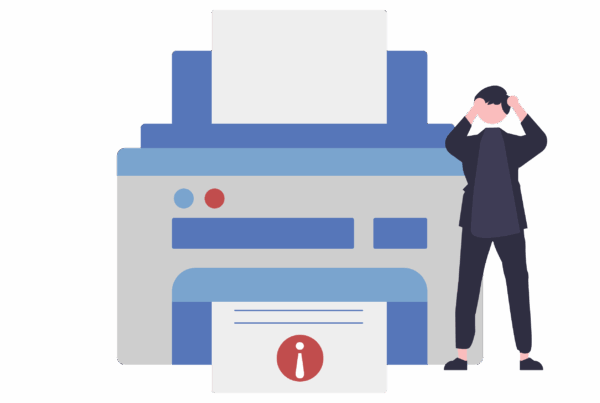CloudGate is a palm-sized, 200g computer that offers a powerful replacement for your clunky desktop tower at the fraction of the cost.
Looking for an easy and affordable way to set up a home network, Fabrizio Genovese turned to CloudGate Square to get his whole family connected to the Internet.
And with the money saved by buying mini PCs, Genovese was able to add a WD MyCloud WiFi-enabled storage device, that enables the family to access the data contained on the device, even when they aren’t at home.
While mobile devices make for a handy means of accessing online content, there are some limitations: small screens don’t make for the best of viewing while composing long emails or having to deal with spreadsheets are a chore with only a touch-screen keyboard to use.
Running Microsoft’s Windows OS, the CloudGate is a palm-sized computer, with a quad-core Intel processor, and comes with both HDMI and VGA converter.
Plug in a keyboard and mouse, and a monitor (or even your HD TV), and you have a powerful replacement for your clunky desktop tower at the fraction of the cost.
In a digital world, it’s becoming increasingly difficult to share a PC, tablet or a smartphone – we have work to complete, emails to read and respond to, bills to pay online, videos to watch, and even games to play.
Genovese bought three CloudGate Squares for the family, one each for his wife and two children, all connected over the home WiFi network.
He has since installed Office 365 on all of them and has already taken advantage of Microsoft’s free offer to painlessly upgrade two of the devices to Windows 10.
“The interface is the same as on any other machine that runs Microsoft Windows, so it is very easy to use,” says Genovese.
He is especially pleased with the use of a solid-state drive instead of hard disk drives for onboard storage, stating that the performance gains resulting from this technology far outweigh the tradeoff in storage capacity.
The CloudGate is a versatile device – his wife uses the CloudGate for general computing, including emails, browsing, word processing, spreadsheets, and other productivity applications.
The children on the other hand make use of their CloudGates for recreational purposes including casual gaming, social networking, browsing, and watching video content.
They are especially delighted that the CloudGate – weighing in at just over 200 grams – can be neatly tucked away, with just the monitor and peripherals showing, unlike traditional PCs with their unsightly towers.
“These are very valuable in terms of replacing desktops with a small, ergonomic device,” adds Genovese.
He has yet to connect a CloudGate to his TV set, but given the proliferation of on-demand video services in South Africa, it could soon be another use for the energy-efficient device.
Genovese is also looking at installing educational content on his children’s devices soon, adding that this function will gain in popularity as more educational programmes evolve from being installed applications to cloud-based services.
There are many educational programmes available, including Mathletics and Khan Academy.
“What really stands out is that it is easy to install, and has good performance,” says Genovese.
“The processing capabilities of the CloudGate Square are better than some desktop towers, and it caters to the needs of a wide variety of users.”
CloudGate Square’s specifications are detailed in the table below.
| Specifications | CloudGate Square |
| Processor | Intel Atom Z3735F @ 1.33GHz |
| GPU | Intel HD 4000 |
| RAM | 2GB DDR3 |
| SSD | 32GB |
| Network | Gigabit Ethernet, 802.11n wireless, Bluetooth 4.0 |
| Dimensions | 95 (W) x 95 (D) x 20 (H) mm |
| Weight | 225g |
For more information or to purchase the CloudGate Square, click here.
This article originally appeared on MyBroadband.