
South Africa is one of the 100 countries recently hit by the global cyber attack. Here is how you can protect yourself from these malicious extortionists.
On the afternoon of Friday 12 May, a global cyber-attack infected computers in 100 countries. South Africa was one of them and victims were tricked into opening malicious malware attachments in spam emails. These appeared to contain job offers, invoices, security warnings and other “legitimate” files.
The cyber tricksters used ransomware encrypted data on the computers, demanding payments of $300 (R3980) to $600 (R7960) to restore access. This has sent many businesses and organisations into a chaotic tailspin, especially in Britain. One clinic had to turn patients away because they didn’t have access to their computers. In other instances, Windows computers were infected by this malware.
South African State Security Minister David Mahlobo has acknowledged the attacks on South African computers and assured that his department is looking into the matter.
Here’s how you can protect yourself from hackers:
1. Don’t open unfamiliar, spam, strange or suspect emails
The hackers spread harmful malware onto computers when users opened emails containing it. Users should not open any emails that seem dubious and contain any “legitimate” looking files or job offers, invoices and security warnings.
2. Check your spam filters
If you have a really good spam filter on your email account, it will be able to pick up malicious malware and detect unsolicited or unwanted email and prevent those messages from getting to your inbox. Have a look at the criteria you have chosen on your email spam filter and update your security features.
3. Install anti-virus or anti-spyware software
You can use download and install anti-virus as a means to protect the computer. There are a number of software downloads that can help protect the computer from any unauthorized code or software that creates a threat to the system. Anti-spyware also scans your computer in real time and blocks certain threats detected.
4. Preview your emails before you read them
Sometimes email spam filters are unable to detect malicious malware and some emails may still come through to your inbox. Most email services allow you to preview an email without having to click on it. All you will have to do is go to your settings and enable the preview screen to be able to toggle between the preview and email screens.
5. Don’t pay for anything asked via your email
The ransomware encrypted data that hackers have put on the computers demands that users pay $300 (R3980) to $600 (R7960) to restore access. Some users were reportedly using the digital currency bitcoin to pay but this is not advisable. Do not reveal your information or pay for anything that is requested via your email.



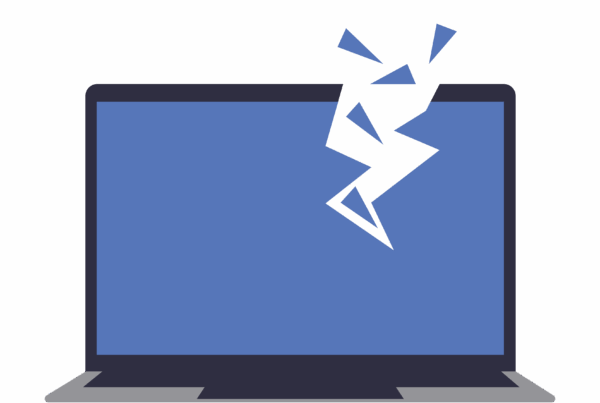
Join the discussion One Comment