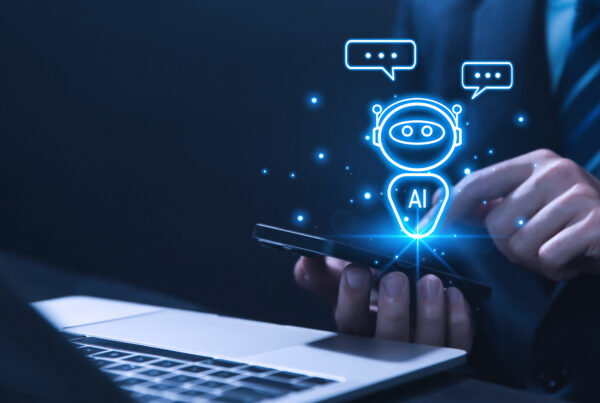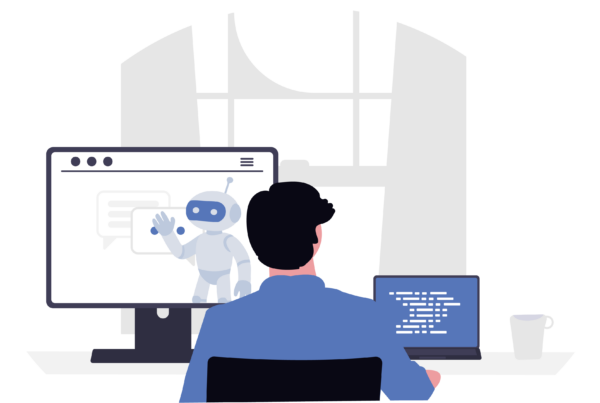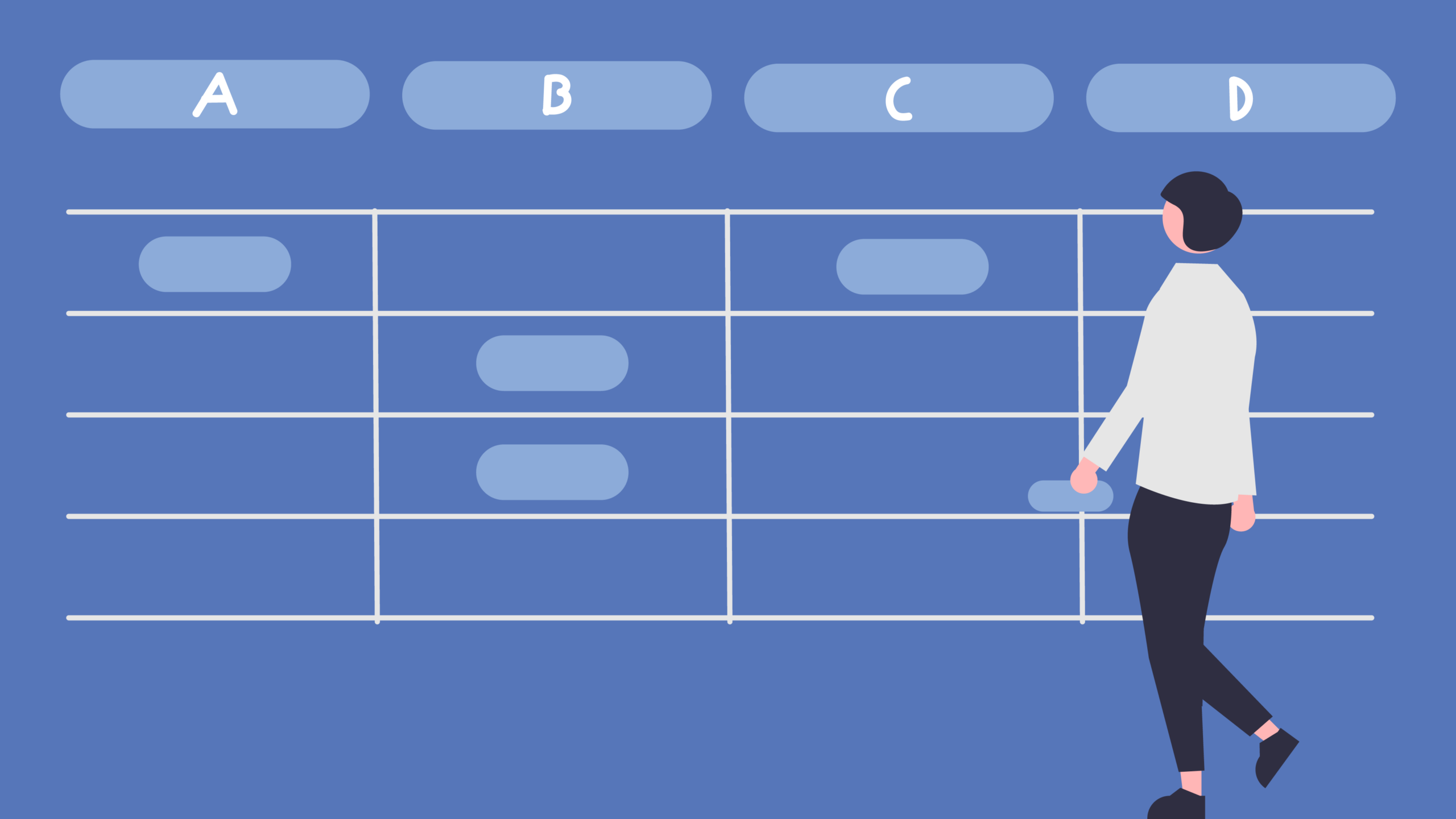
In a world where efficiency is key, mastering the intricacies of Excel can be a game-changer. Whether you’re a seasoned spreadsheet aficionado or just dipping your toes into the world of data analysis, Microsoft Copilot is here to revolutionize your Excel experience. This powerful tool, seamlessly integrated into the familiar Excel interface, acts as your digital assistant, guiding you through tasks and offering valuable insights along the way. So, how can you make the most of this innovative feature? Let’s dive in.
Get Started with Copilot:
Enabling Copilot is as simple as a few clicks. Whether you’re starting from scratch with a new workbook or diving into an existing one, just head to the Home tab on the toolbar. From there, hit the Copilot button, and voilà – a sidebar appears on the right, ready to assist you in your Excel endeavors.
Identify Insights:
Gone are the days of poring over endless rows and columns in search of patterns and trends. With Copilot, transforming your raw data into actionable insights is a breeze. Simply format your data as a table, select it, and summon Copilot to the rescue. Whether you opt for one of its suggested prompts or craft your own query, Copilot will analyze your data and present you with visualizations that illuminate hidden gems.
Focus on What Matters:
With Copilot by your side, zeroing in on the most crucial aspects of your data has never been easier. Effortlessly highlight, filter, and sort your information with intuitive prompts tailored to your dataset. Whether you’re looking to pinpoint outliers or streamline your workflow, Copilot’s got your back.
Generate Formula Columns:
Say goodbye to manual calculations and hello to streamlined efficiency. Copilot excels at simplifying complex computations by suggesting formula columns tailored to your data. Need to crunch some numbers? Look no further than Copilot’s arsenal of formula suggestions, designed to turbocharge your productivity.
Customize Your Copilot Experience:
One size does not fit all, and Copilot understands that. Explore Microsoft Copilot Studio to fine-tune your generative AI experiences within the Microsoft 365 ecosystem. Whether you’re looking to tweak settings or personalize your interactions, Copilot puts the power in your hands.
Remember, the key to unlocking Copilot’s full potential lies in your prompts and interactions. The more precise and tailored your requests, the more accurate and insightful Copilot’s responses will be. So, embrace the future of Excel with Microsoft Copilot and embark on a journey of unparalleled productivity. Happy Excel-ing!