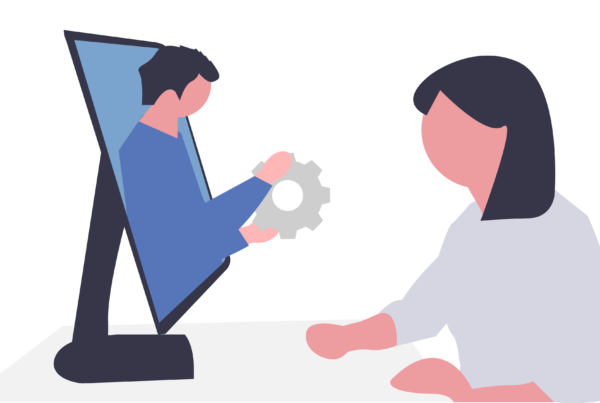Microsoft Teams – growing team enablement across the globe
- 44 million Teams users every day
- 1000% increase in video calls
- 200% increase in weekly meeting minutes
Microsoft Teams is the hub for teamwork
Everything you need for your workspace. All in one place. No matter where you are.

Chat, meet, call, and collaborate all in one place, no matter where you are – with Microsoft Teams
Streamline connections across devices
- Ensure a seamless, consistent experience with superior audio and video quality
- Connect with personal and shared room devices certified for Teams, including Microsoft Teams Rooms, Collaboration Bars, and Surface Hub2Shelp
- Integrate phone system and calling capabilities
Transform workplace collaboration
- Unify workplace collaboration into one digital hub where teams can meet, call, and chat
- Elevate remote productivity by streamlining business processes
- Empower your team by hosting 1:1 meetings, intimate group events, or larger virtual conferences
Stay protected with cost-effective security
- Reduce costs and risks by consolidating to one platform
- Empower security teams to coordinate protection, detection, response, and prevention with a single solution
- Ensure compliance and governance across the board
Leverage Microsoft teams to connect all your work, all in one place
- Communicate through chat and meetings: Stay connected with your team using chat and video features
- Collaborate and customize with Office 365 Apps: Tailor your workspace and increase productivity through shared files and Office apps
- Work securely and with confidence: Access enterprise security, compliance, and manageability
Communicate through chat
Communicate easily and keep your team in the know.
- Threaded, persistent, and contextual chat
- Private chats for 1:1 or group conversations
- Share information in an open and transparent way
- Communicate across geographies
- Humanize the workplace with gifs, stickers, and emojis
Run engaging and productive meetings
Effective, real-time communication
- Communicate easily in online meetings with VoIP and dial-in audio conferencing
- Keep your team engaged with HD video
- Collaborate in real-time with screen share and integrated apps
- Join on mobile, desktop, or in a web browser
- Start meetings instantly with a single click
Collaborate with integrated Office 365 apps
Quickly access your favourite apps.
- Access conversations, files, and tools in a team workspace
- Share and co-author files in the app
- Leverage SharePoint, OneNote, Power BI, and Planner integration
- Search across people, files, and chats
- Keep the whole team updated with email integration
Customize and extend collaboration
Tailor your workspace to include apps and services your team needs.
- Pin important files for easy reference in the workspace
- Add bots that work on your team’s behalf
- Integrate third-party services your team uses daily
- Build integrations into existing business processes
- Manage trusted apps for employees and your organization
Work with secure confidence
Get built-in security, compliance, and manageability from Office 365.
- Global hyper-scale cloud, including the ability for local data residency
- Compliance leadership with EUMC, HIPAA, and more
- Built-in information protection with eDiscovery and audit
- Multi-factor authentication and secure guest access
- Manage all aspects in a single coherent admin experience
Businesses around the World using Microsoft Teams
Trek Bicycle
Use Case:
- Teams around the world
- Chat and files in one place
- Video calls
How they’re using Microsoft Teams:
“Insights from Microsoft Power BI have been a game-changer for us. It has enabled us to be more productive, as well as better allocate our time and resources – and when combined with the rest of the Microsoft solutions, it’s helping Trek break out further from the pack.”
David Peterson, Enterprise Collaboration Manager
Trek Bicycle
J. Walter Thompson
Use Case:
- Distributed workforce
- Single, shared workspace
- Intuitive interface
How they’re using Microsoft Teams:
“Our employees have been surprised and delighted with the intuitive interface and the ability Microsoft Teams gives them to mobilize people in a way we’ve never seen before. It’s easy to onboard people mid-project, and it works well on a Mac. And like all the other Office 365 apps, we get the structure and security that makes us comfortable with Microsoft cloud solutions.”
Jamie McLellan, Chief Technology Officer
J. Walter Thompson
Dentsu Aegis Network
Use Case:
- Virtual teams across regions
- Viral adoption
- Openwork culture
How they’re using Microsoft Teams:
“We used Power BI to pull data from each group and combine it into one view. This is a lot more efficient than our previous process…once we finish creating automatic import functions to move data from Microsoft Excel into a Power BI dashboard, we’ll reduce the time it takes to prepare the reports by approximately 60 percent—up to four or five days a month.”
Sunil Yadav, President, Amplifi Asia Pacific
Dentsu Aegis
Three
Use Case:
- Global teams
- Central workspace
- Natural adoption
How they’re using Microsoft Teams:
“The real advantage of Microsoft Teams is that you’re more productive because you don’t have to constantly switch between productivity apps. With Microsoft Teams, it’s contextually evident when to use the different Office 365 services—Skype for Business Online to start a meeting, OneNote to organize meeting minutes, and SharePoint Online or Microsoft OneDrive for Business to save your document.”
Gary Walker, Head of People Digital Tools
Three
Hendrick Motorsports
Use Case:
- Multiple teams, locations
- Single UI
- Long-term chat history
How they’re using Microsoft Teams:
“We conduct simultaneous tests, sharing and syncing large Microsoft Excel files through Microsoft Teams and SharePoint Online to compare results in almost real-time. Now we don’t have to wait until the engineers come back from the wind tunnel to review the data. We refine our analyses of the car’s aerodynamic capabilities on the fly, get more tests done before the race, and build a faster car.”
L. Bryce Whitson Jr., Aerodynamics Engineer
Hendrick Motorsports
Empowering remote work across your organization
Marketing: Strategize, share, and collaborate in real-time to coordinate go-to-market activities and deliver campaigns to internal and external stakeholders.
Sales: Write and share proposals easily online with team members and key stakeholders. Manage sales planning, training, and sales readiness all in one place.
Finance: Seamlessly gather and report on financial performance data in one place with integrated apps and sharing features.
Human Resources: Manage resources across your organization for recruitment, training, and reviews with quick access to file sharing and control settings.
Information Technology: Transform IT planning and execution with organized communication channels and the ability to collaborate instantly with teammates.
Engineering: Move quickly between ideation, development, and deployment with integrated developer tools.
Project Management: Digitally manage project stakeholders, tools, budgets, project reviews, and feedback.