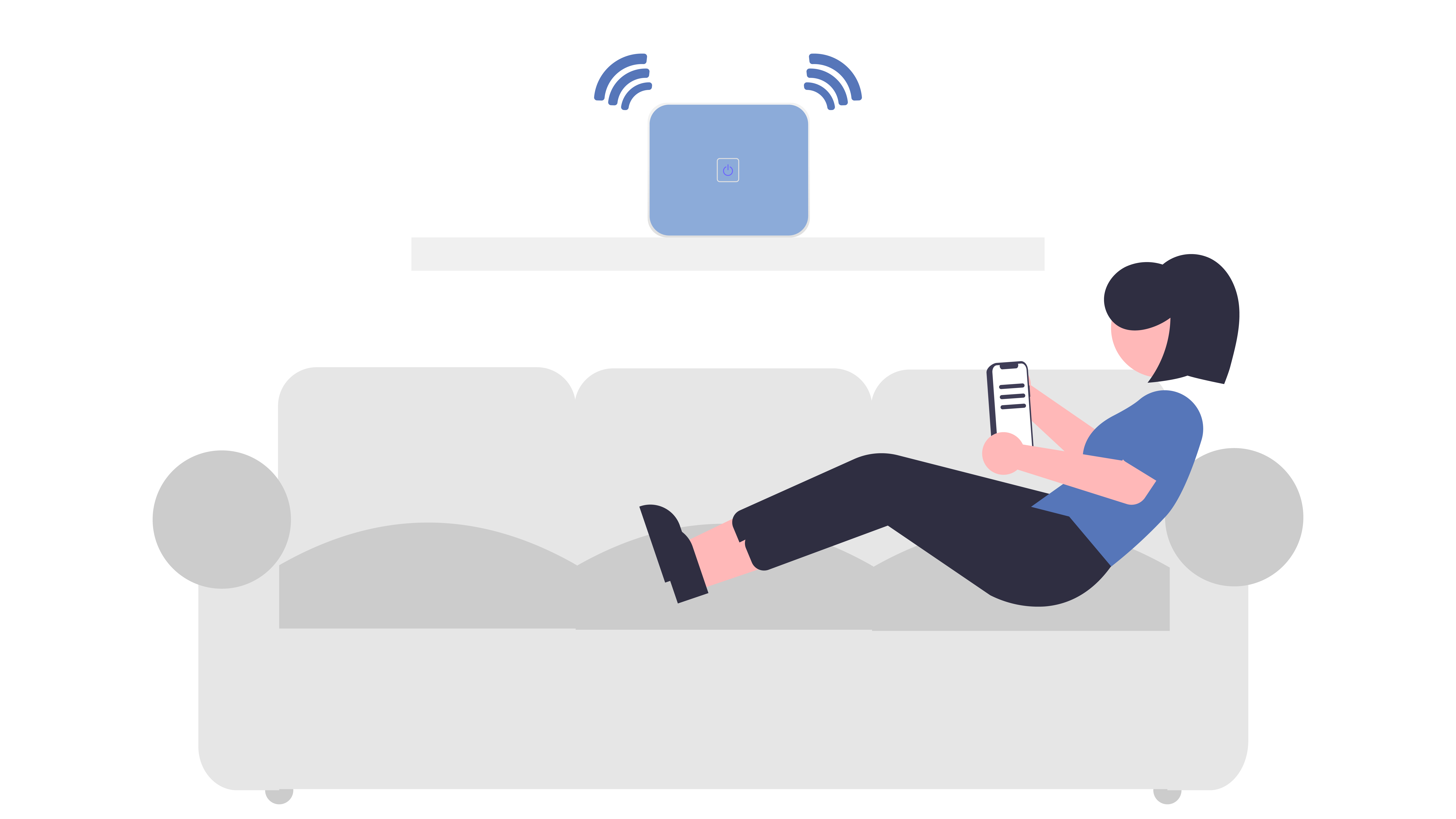Back in 2017, we wrote about Google listening to us, even though Google didn’t comment on the matter, it’s now proven to be true. If you have an Amazon Alexa, Google Home or Google Assistant on your Smartphone, they’re listening to you. Sure, they only come on when you say “Google” or “Alexa” but what happens when you use those words in sentences? You’ll be recorded.
Both companies have said that they record every interaction, even if you don’t ask a specific question and the recordings are stored on their servers. You have the option of deleting the recordings thereafter. But, they make it very hard to do so with a disclaimer saying that deleting the recordings may degrade your user experience. You can use commands such as “Delete everything I said today”. But you need to manually delete the 3 months of recordings that the companies do store.
A study done by Northeastern University proved that these smart speakers are sometimes awakened with words that they mistake for the wake words. For example, your Alexa might wake at the word “exclamation” and start recording.
Whilst the devices are convenient for turning on the radio and online shopping, the fact that they may overhear a sensitive work conversation is frightening. A prominent UK law firm requested that staff switch off their smart speakers when discussing client matters.
Although, some experts think people are overthinking it and that Google and Amazon have no interest in mining what you are talking about at home. We’re not sure, it’s better to be safe than sorry.
If you’re concerned about being recorded here is what you can do:
- Let the speakers play music for you
- Mute the microphones
- Unplug the speaker when you’re not using it
- If you’re using an Android phone you can opt-out in settings, but Google, like Amazon does warn you it might hinder your user experience.
Amazon and Google are listening – make sure you’re ok with that before you switch your virtual assistant on.