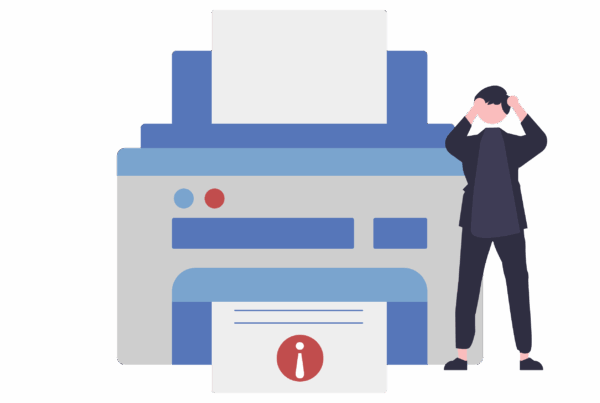Whether it’s video calls with grandkids, voice notes from friends, or sending a quick photo—your smartphone is a powerful tool for staying connected. The only tricky part? Everyone seems to use something different!
Here’s a simple guide to help you stay in the loop—no matter what app your family or friends prefer.
WhatsApp – Great for Messages, Photos & Voice Notes
- Available on: iPhone, Android
- Best for: Group chats, photo sharing, voice notes, and video calls
How to get started:
- Download WhatsApp from the App Store or Google Play
- Open it and follow the steps to register using your phone number
- Tap the chat icon to message someone, or tap the camera icon to start a video call
Tip: You can create a family group chat so everyone stays connected in one place.
FaceTime – For iPhone, iPad & Mac Users Only
- Available on: iPhones, iPads, Macs
- Best for: Quick video calls with other Apple users
How to use:
- Open the FaceTime app
- Tap New FaceTime and choose a contact
- Press the Video button to start a call
If you’re calling someone who doesn’t have an Apple device, try WhatsApp or Zoom instead.
Zoom – Ideal for Bigger Groups or Scheduled Calls
- Available on: Phones, tablets, computers
- Best for: Family catch-ups, remote meetings, or birthdays with lots of people
Getting started:
- Download the Zoom app
- Create a free account (email + password)
- Tap Join a Meeting if someone sent you a link, or New Meeting to start your own
Zoom works best with a good Wi-Fi connection and headphones to reduce echo.
Bonus Tip: Use What They Use
If you’re not sure which app to use, just ask:
“Hey, what do you usually use to call people—WhatsApp, FaceTime, Zoom?”
Matching their choice makes connecting quick and easy.
You don’t need to learn every app out there—just the one your people use the most.
Once it’s set up, staying in touch is just a tap away.
And if you need help setting up any of these, we’re more than happy to walk you through it, step-by-step.