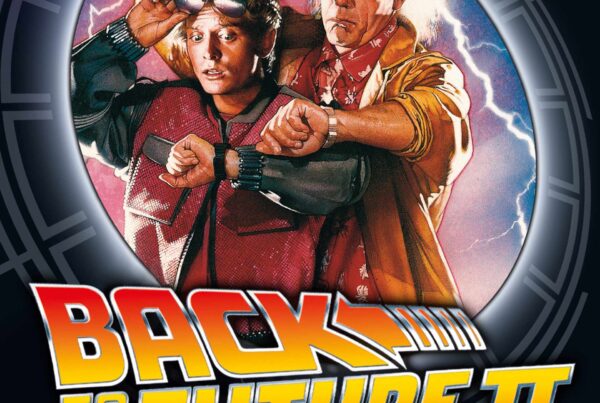What are the biggest cyber threats to children?
Children can get scammed by the same kind of things that catch adults such as downloads, phishing and malicious sites that allow you to get infected by malware or viruses. However, target children especially as they are more likely to click on something that interests them. Types of hooks that the criminals use are things such as fan sites, free stuff, and sites that offer free music or movies.
How to talk to children about cyber security
This one won’t be as tough as the “birds and the bees” talk you will have to give your child one day. Children, just like adults, don’t want to be tricked or ripped off either. Just have a chat with them about how just like criminals in the real world, there are criminals online and they want your information or to trick you out of money. This is also an opportunity to explain that people will pose as their favourite celebrity just to get information from them and not everything is what we think it is. Keep this kind of conversation going so that your children understand that cyber threats are consistently evolving.
How to protect the Home computer
We cannot stress enough how important it is to have up to date security software, and all other software for that matter. The reason being is that the latest updates will have the most recent fixes for malware. We also suggest that you protect your browser with adblockers and have strong passwords. If your kid is online, don’t make your password their name. A criminal will connect the dots.
How to protect your cell phone
There are security apps for mobile devices but the best thing to do is have 2 step or even 3 step authentication. Keep your PIN for your sim card active and create a passcode to get into the actual device. If you can use biometric passwords such as fingerprints, use them. When you download an app, make sure you read ALL the permissions first, some malicious apps will request permissions to something such as contacts to mine data from your phone. If you are using an iPhone or Android device, you can activate the find my phone feature as well as back up your data daily so that if ever your phone is compromised, you can lock it and recover your data.
Why do people always say, “Never give your password to anyone”?
Although you think you can trust those closest to you, it’s not best practice to share passwords with them. The more you share your password with people, the more likely it is that your data could be breached. Sometimes friends are lost or are careless with your password. Therefore, it’s important to keep passwords private, easy to remember yet difficult to guess. Also, speak to your children about why they need to keep their passwords private between you and them.
This article was inspired by our friends at SaveTnet.