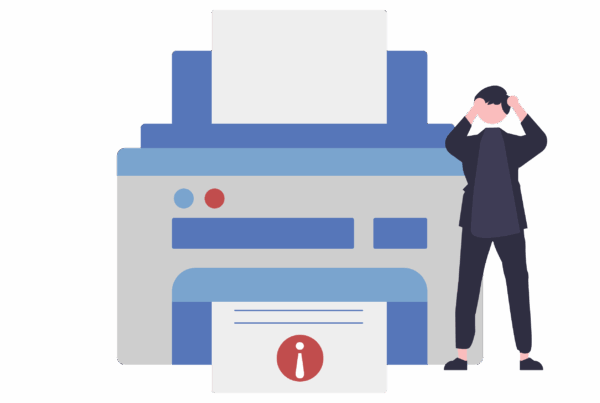Achieving reliable WiFi coverage across every corner of your home is essential for seamless connectivity and productivity. Whether you’re streaming movies in the living room or working from a home office, optimizing WiFi coverage ensures a smooth online experience. Here’s a comprehensive guide on extending WiFi coverage throughout your home:
1. Assess Your Current WiFi Coverage
Start by assessing the current WiFi coverage in your home. Identify areas with weak signals or dead zones where WiFi connectivity is limited or nonexistent. This assessment will help you prioritize areas for improvement.
2. Optimize Router Placement
The placement of your WiFi router plays a crucial role in coverage. Position the router in a central location within your home, preferably elevated and away from walls or obstructions that can block the signal. Avoid placing it near metal objects or appliances that can interfere with WiFi signals.
3. Upgrade Your Router
Consider upgrading to a newer router with enhanced capabilities if your current router is outdated or unable to meet your home’s WiFi demands. Look for routers that support dual-band or tri-band frequencies, offering better coverage and less interference in crowded WiFi environments.
4. Use WiFi Range Extenders or Mesh Systems
WiFi range extenders or mesh WiFi systems are effective solutions for extending coverage in larger homes or areas with WiFi dead zones. Range extenders amplify existing WiFi signals, while mesh systems use multiple nodes to create a unified network, ensuring consistent coverage throughout your home.
5. Configure WiFi Settings for Optimal Performance
Access your router’s settings to optimize WiFi performance. Adjust channel settings to minimize interference from neighboring networks, and enable features like Quality of Service (QoS) to prioritize bandwidth for essential applications such as video streaming or online gaming.
6. Consider Powerline Adapters
Powerline adapters utilize your home’s electrical wiring to extend wired and wireless internet connections to remote areas of your home. They can be particularly useful in older homes or areas where WiFi signals struggle to penetrate thick walls or floors.
7. Update Firmware and Security
Regularly update your router’s firmware to ensure it has the latest security patches and performance enhancements. Secure your WiFi network with strong passwords and encryption protocols (e.g., WPA3) to protect against unauthorized access and cyber threats.
8. Conduct Signal Testing
After making adjustments, conduct signal tests using WiFi analyzer apps or built-in diagnostic tools to verify coverage strength and identify any remaining weak spots. Make additional adjustments as needed to fine-tune coverage throughout your home.
Enhance Your Home WiFi Coverage Today
By following these steps, you can significantly improve WiFi coverage throughout your home, ensuring reliable connectivity for all your devices and activities. Whether you’re streaming, gaming, or working remotely, optimizing WiFi coverage enhances your home’s digital experience.
Need assistance optimizing your home WiFi coverage? Contact Dial a Nerd today for expert advice and personalized solutions tailored to your home’s specific needs. Enjoy seamless connectivity throughout your entire home.
With these strategies, you can transform your home into a WiFi-friendly environment, enhancing productivity and enjoyment for everyone in your household.